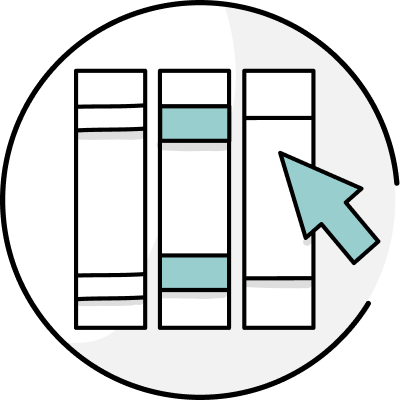Table of Contents
We believe everyone should be able to express their ideas with confidence and clarity. That's why we're always looking to improve ProWritingAid to help you share your story.
Let’s kick off a new year of writing with a recap of the features we released in 2023 and a teaser of what's in store for 2024.
2023 Top Releases
2023 was a busy year at ProWritingAid! Here's a quick rundown of our three top releases.
Rephrase
With the Rephrase report, get dozens of rewording options for any sentence and add flair to your content, make your emails easier to read, or ditch writer’s block.
To use Rephrase, highlight any sentence in your writing. When you click Rephrase, you'll see a pop-up box with your suggestions.
Once you've opened the Rephrase pop-up, you can choose from seven different rephrase options: standard, fluency, formal, informal, sensory, shorten, and lengthen.

AI Sparks
AI Sparks generates ideas to help you rewrite, enhance, summarize, expand, or continue writing.
Sparks appears when you highlight text while the Realtime report is running. When you click, you will see option to Edit or Continue your writing.
In Edit, there are 10 options: readability, fluency, transitions, sensory, summarize, expand from notes, make 1st person, make 3rd person, past tense, and present tense.
Continue has 13 options: continue writing, action, dialogue, emotion detail, sensory detail, analogy, counterargument, definition, emphasise, example, explanation, joke, and quote.
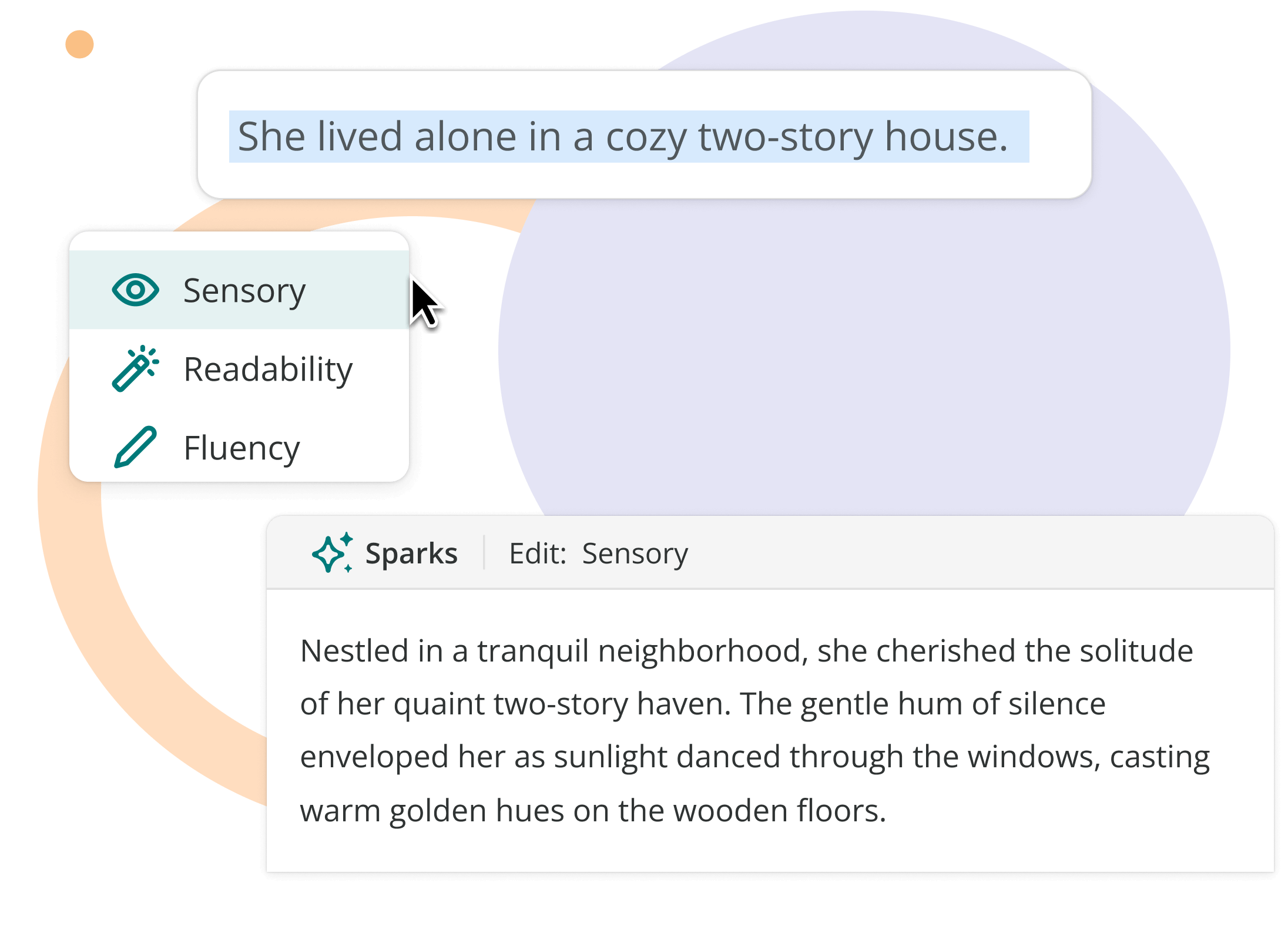
Critique [beta]
Get a custom story critique on your chapter in seconds. The Critique Report reads your text as though it’s a developmental editor and provides specific feedback on the key elements of creative writing: plot, characters, tension, point of view, setting, style, voice, clarity, description, dialogue, pacing, and potential improvements.
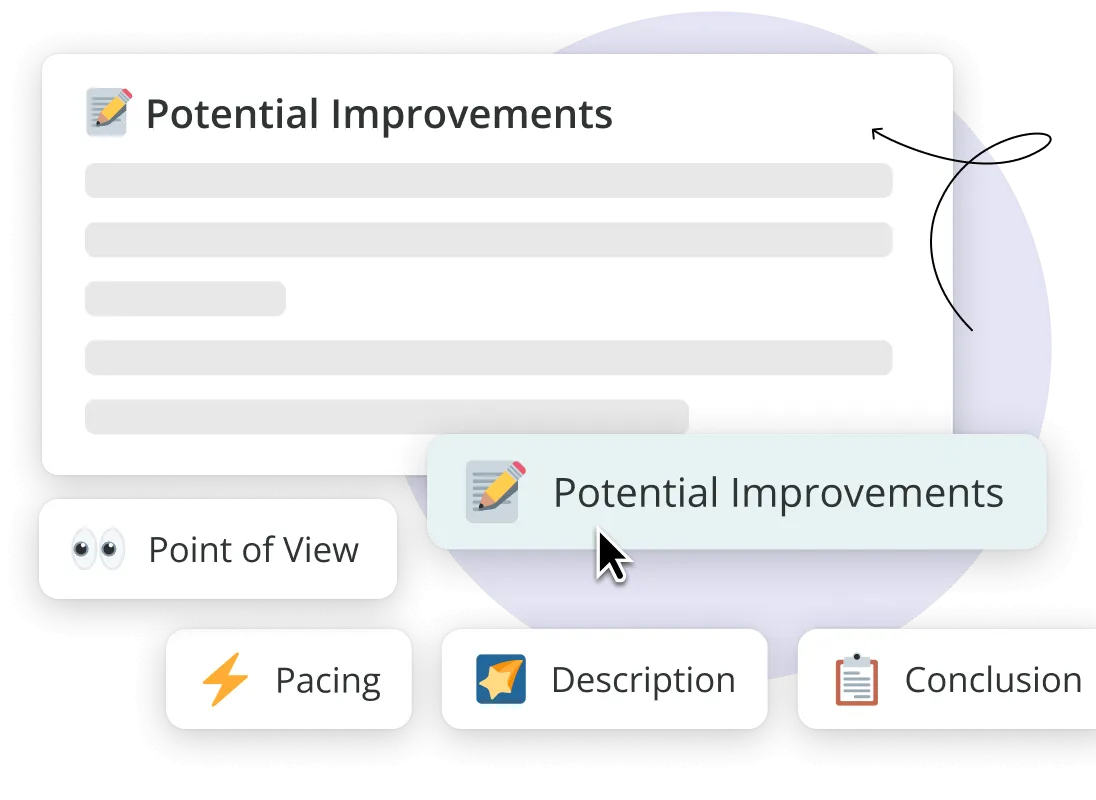
Favorite Features of 2023
ProWritingAid celebrated its 10th birthday this year! During the past decade, we have achieved so much. Here's a look at our team's three favorite classic features.
Sensory Report
Many writers struggle to create a well-rounded sensory experience in their text. They may over-utilize sight words, for instance, whilst ignoring smell words. This report helps you see how many words of each sense you have used in your writing.
Overused Words Report
Spot commonly overused words in your text and monitor your usage of specific troublesome words. For instance, intensifiers like "very" weaken your writing and hesitant words like "just" and "maybe" make you sound unconvincing.
Ensure your writing is compelling by reducing the usage of vague, indefinite words.
Author Comparison
See how your writing compares to that of over 90 famous authors, including Stephen King, Agatha Christie, and Margaret Atwood. You can also see comparisons more generally for your chosen book genre.
See how your emotion tells, bad adverbs, sentence structure, and more stacks up against your favorites.
Most Popular Reports in 2023
Our users have spoken and these are their favorite reports of 2023.
Summary Report
Get a full summary of your document with key statistics and important insights. When you run a Summary Report on your document, you'll see three main categories: key scores, where your document looks great, and potential improvements.
Readability Report
Ensure your writing is easy to read for your intended audience. If your writing is too difficult to read, it will obscure your meaning and impede your story.
There are four readability scales available: Flesch reading ease, Flesch-Kincaid grade, Coleman-Liau, and the automated readability index.
Sticky Sentences Report
Make your writing more powerful by removing unnecessary and weak words, also known as glue words.
Too many glue words lead to overly long sentences that are hard to read. The Sticky Sentences report can help you aim for an average of less than 40% glue words throughout your entire text.
Pro Tips
Looking for ways to better use ProWritingAid to improve your writing? Check out these pro tips we have collated throughout the year.
Go into focus mode by switching off real-time so corrections won't distract you as you write.
When writing dialogue, turn off grammar, style, passive voice, and sticky sentences suggestions from your app settings page.
Download our Everywhere for Mac or Everywhere for Windows to get our suggestions directly in your writing app of choice (Scrivener, Word, etc.)
Get personalized suggestions by customizing reports and style guide settings.
Coming up in 2024
We've got so much in store for 2024, including more free writers' weeks, updated extensions, and a feature designed specifically to battle writer's block.
The best way to stay up to date with all our events and updates is by joining our community and following our feature requests page.
We look forward to seeing what everyone achieves in 2024!