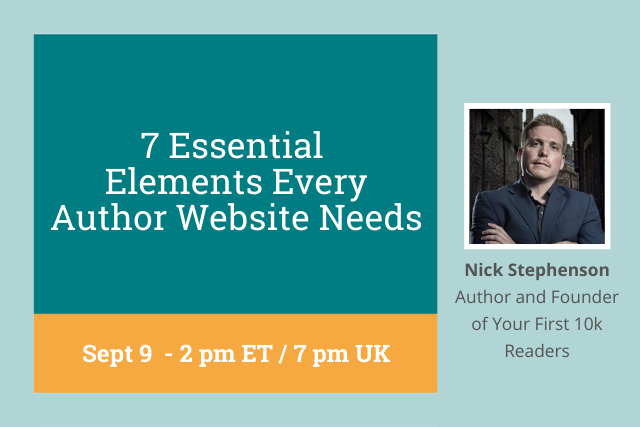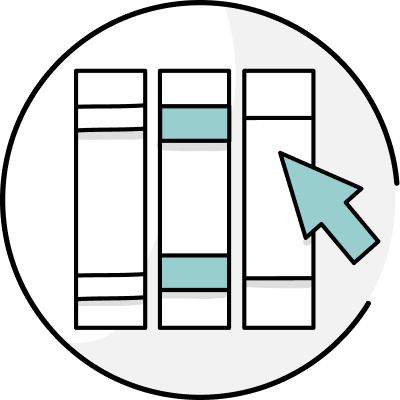We hear from writers in the ProWritingAid community all the time that they find the prospect of creating their own author site daunting. Landing pages? Sales pages? Book launches? Surely you can't build and plan all of that yourself?
Nick Stephenson, one of our favorite book marketing experts and founder of nrdly.com, says you can. Nick joined us for a live webinar on the 7 Essential Elements Every Author Site Needs this week where he showed us the seven pages you need on your author site, and explained how your email marketing, website, and other marketing methods tie together.
Keep reading to find out what you need to build an effective author site, and watch the replay of the session below.
Download the slides from this webinar here.
Over to Nick...

As an author, it’s tricky to get a site that (a) looks great, and (b) does all the “stuff” you need it to do, without spending huge amounts of cash or driving yourself up the wall.
So, in this article we’re going to break down some of the major tasks you’ll need your website to perform and how it all fits together to help support your best book launch yet (even if you’re a complete technophobe).
After all, the more effective we make our website, the more readers will click through to buy our books, join our email list, and become lifelong fans.
- What Pages Do I Need On My Author Site?
- What Is a Landing Page for Authors?
- What Should Be On an Author Site Homepage?
- How Do I Create an Author Site as an Unpublished Author?
- What Should I Include On My Books Page?
- Can I Sell My Books Myself on My Author Site?
- How Do I Deliver eBooks to My Readers?
- How Do I Create a Sales Page for My Book?
- What Makes an Author Site Useful?
What Pages Do I Need On My Author Site?
After working with 1,000+ professional authors to refine the most effective website strategies, we’re going to take a look at what REALLY works today.
And if you’d like to learn more—including how to combine your website with a simple marketing plan to more than double your launch results—join us for the live webinar on Thursday where we’ll look at the 7 key elements every author website needs (and how to set them all up).
Register now for the free session
First up, let’s take a look at some of the key pages you’ll need on your site—and exactly what they need to do to boost your results:
What Is a Landing Page for Authors?
Also known as signup pages, squeeze pages, opt-in pages (among other things), in the simplest terms your landing page is a dedicated page on your website you’ll use to get people to sign up to your email list.
(So you have a built-in audience ready and waiting for your next—or first—release).
The key thing—you need to have a very clear offer and call to action, and zero distractions.
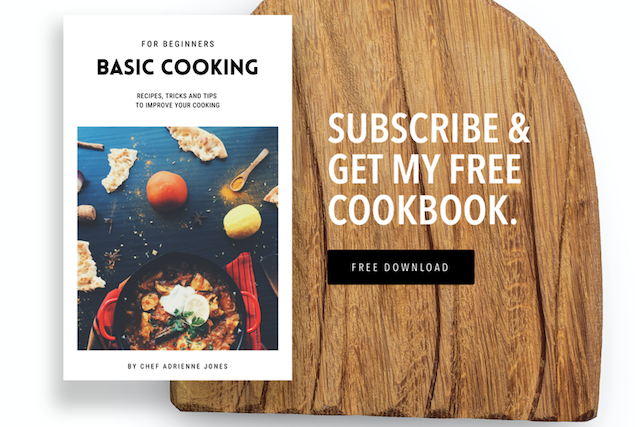
So, unlike your homepage or blog page or books pages, your landing page needs to be laser-focused on just one thing: getting the email address.
To make this work, you need a compelling free gift (e.g. a Reader Magnet) and a mechanism in place to allow people to join your email list and get that gift in return.
Keep it simple: you’ll need a clear headline and description of your offer, and a sign-up form.
Keep all other links—including your header and footer links—off the page.
Ninja tip: we often see up to 20% more email signups when readers click a button to reveal the signup form, rather than pasting the signup form directly on the page.
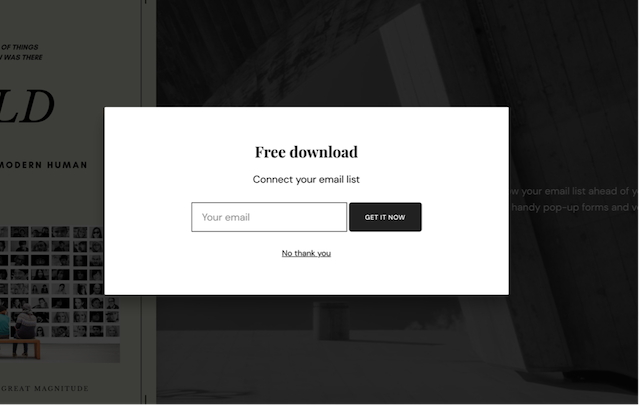
Common mistakes: if you want to grow your email list, you’ll need a compelling offer. Don’t just say, “Subscribe to my email list”—give readers a free gift to make it worth their while. This might be a free short story, bonus chapters, deleted scenes, audio or video versions, or something else entirely.
But definitely offer a gift that’s relevant to your audience—and you’ll see your results sky-rocket.
And as you grow your email list, you’ll be able to use that built-in audience to significantly improve your launches and promotions, as well as get reviews, launch-team recruits, and draw more attention to your backlist (without having to rely on advertising).
What Should Be On an Author Site Homepage?
For many authors, the homepage of their site is going to be the #1 most visited page. Makes sense, right? Readers are searching for you, so your website’s main page is going to crop up on search engines first.
Chances are, your homepage is going to be the best chance to make a good first impression. And remember your site’s core purpose? Yup—focus on driving actions from your visitors that are going to grow your business. Namely, getting the sale or getting visitors to sign up for your email list (we call this a “visitor conversion”).
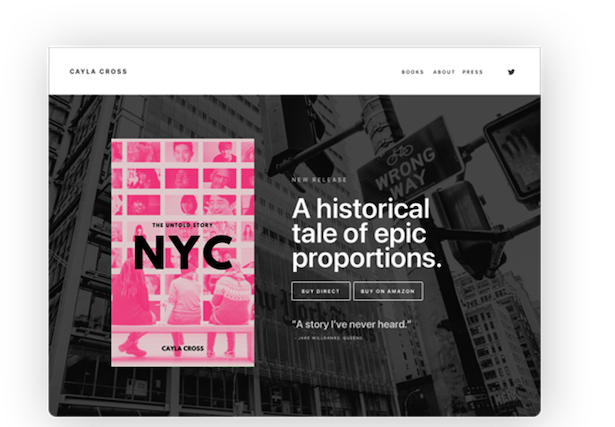
I prefer the latter—if someone joins my email list, that gives me the opportunity to sell multiple books to them over time.
A sale is great, but when you’re sending your website traffic off to Amazon or another book store, you lose that person and can’t follow up with them.
Get them on your email list, and you have the chance to build a real relationship with them, increase loyalty, and make multiple future sales (as well as getting more reviews and other lovely stuff).
So, make “visitor conversion” the focus of your homepage, and drive your main call to action (usually promoting a book for sale or a free gift for an email signup) by putting this right at the top.
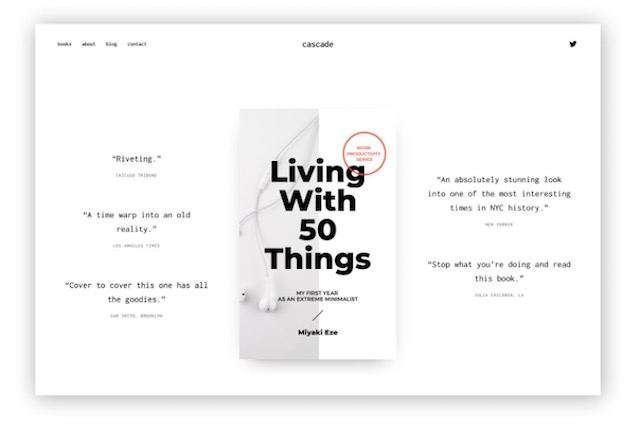
How Do I Create an Author Site as an Unpublished Author?
What’s the best plan of action if your book isn’t out yet?
One of the most important factors for developing a successful launch plan is thinking about what happens BEFORE your book goes live.
After all, getting your readers excited about your new book is going to make your results during launch week all the better—so having a dedicated pre-launch page on your site will make this much easier.
During a pre-launch campaign, we’ve seen great results when authors build excitement by sharing a cover reveal and sample chapter in the weeks leading up to launch. Results are even more impressive when authors offer a free bonus (or even a price reduction) for anyone who purchases in the first week.

Having a dedicated page on your site to cover all this will mean more people will know about your upcoming launch, and it will also give readers the opportunity to sign up to your launch email list if they want to hear about it first.
What Should I Include On My Books Page?
Surprisingly, we see a large number of author websites without a clear and obvious way to browse that author’s book catalogue. Crazy, right? But it happens—so don’t fall into that trap.
Your “Books” page is likely to be the second-most visited page on your site (most people will enter your site via the homepage or a Landing Page, as we looked at before) and is where you’re going to make the bulk of your sales via your site.
So, we’d better get it right!
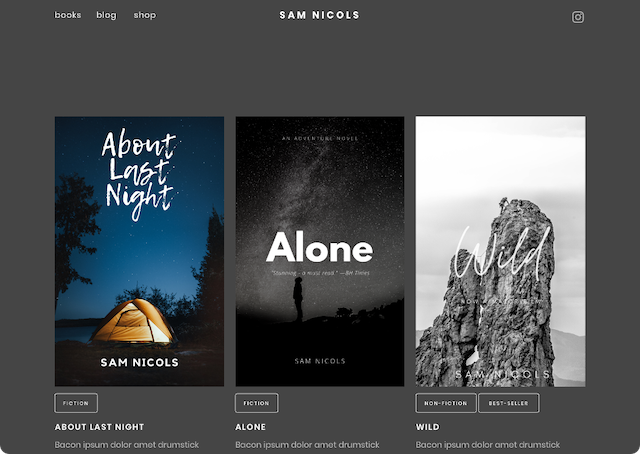
Imagine this… you’ve spent months—or even years—putting a book together. You’ve invested in quality cover design, editing, proofreading, and formatting.
But your website looks clunky and amateurish.
No matter how polished your book is, a poor site design is going to damage your sales and ruin all that good work.
So, make sure you have a clear way to display your entire book catalogue (and the ability to filter by series or genre for bonus points) and that each individual book page has a clear description and obvious “buy” buttons.
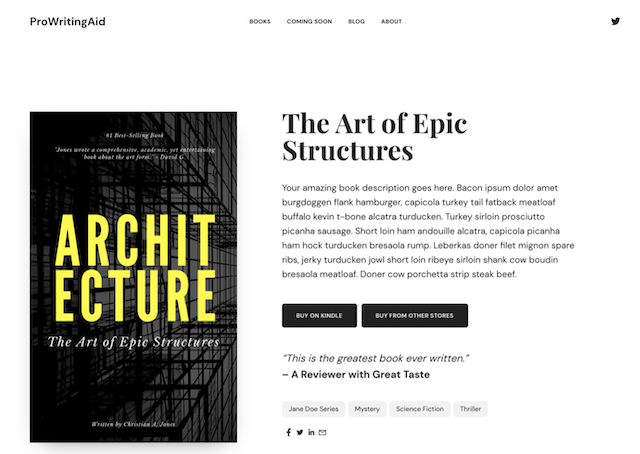
Can I Sell My Books Myself on My Author Site?
Linking out to Amazon and the other ebook stores is an obvious choice, but what about selling yourself?
If your ebooks aren’t in KDP Select (Amazon’s exclusivity program) you can sell your ebooks and physical books direct from your own site and keep 95-97% of the revenue (instead of 30-70%).
So it makes sense to have this as an option. There are 2 main ways to do this:
Third-party tool: we love GumRoad—a selling platform for authors and other creators. Simply upload your ebook files, connect up your payment method of choice, and they’ll handle all the techy bits for you. Simply link to the site from your own website and you’re good to go.
Do it yourself: you can install an e-commerce tool like WooCommerce and configure it exactly how you like it. And while you will have to spend some time configuring it, this will allow you to keep more of the revenue and also allows you to sell physical books too. Nice!
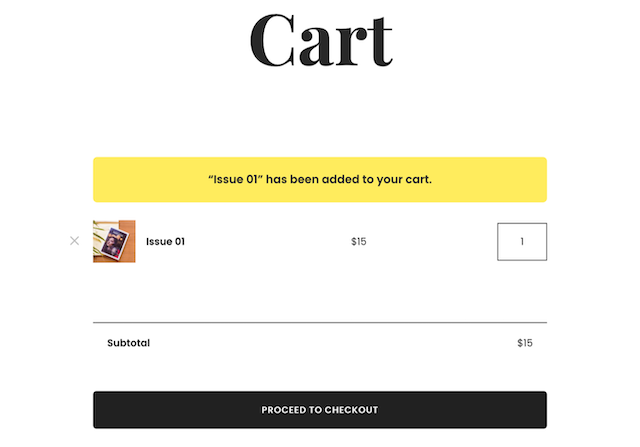
Confused about how all this works? We’ll cover it in detail during Thursday’s live workshop. Register for free here (and get the replay).
How Do I Deliver eBooks to My Readers?
So, you’ve had a reader sign up for your email list in exchange for a free book or short story. Nice going! Now it’s time to make sure they can download their free gift once they’ve signed up.
The problem is, with most readers opting to read books via a reading app or dedicated e-reader (like Kindle), you can’t just send people a link to a PDF.
Sure, that can work, but the user experience is terrible. Ideally, you need to send people a fully formatted ebook file (either a .mobi file for Amazon Kindle or .epub file for everyone else).
And that means readers are going to struggle loading up their new ebook properly—as the methods used to get an ebook file onto the right device vary hugely depending on what device or app the reader prefers.
Meaning—if one reader is using a Kindle e-reader, one reader is using an iPhone, and one reader is using a different type of reader like a Nook or even a tablet, then the instructions they need to follow are completely different.
Fun, right?
So, when you deliver your free gift you need to make it super easy for readers to (a) collect their ebook file, and (b) actually get it on to their device and start reading.
Meaning, your “book delivery page” needs to contain comprehensive instructions that cover all the eventualities.
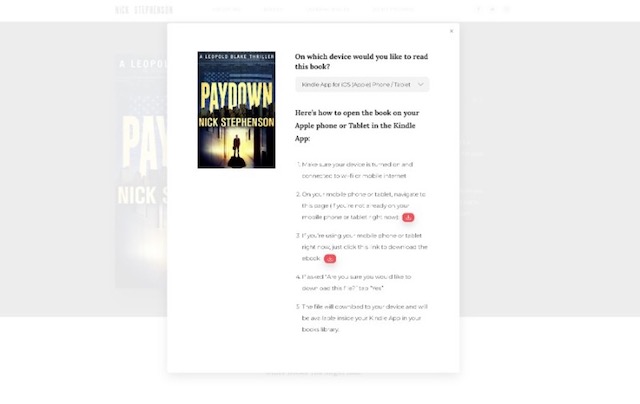
How Do I Create a Sales Page for My Book?
When launching (or promoting), most authors will simply link to an Amazon page—or a page from the other ebook stores—and leave it at that.
Which is… well, it’s okay.
The problem? If you’ve ever looked at an Amazon page, you’ll notice one big issue:
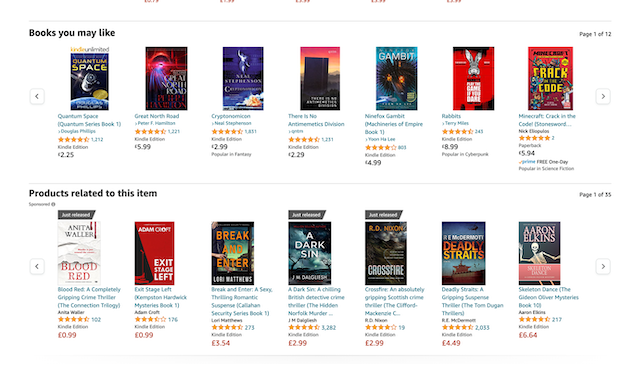
Almost everything on the page below the book description is pretty much designed to get readers to buy something else.
Yes, your own book page is littered with links to other authors’ books—meaning a decent chunk of people are going to click on those links and you’ll lose the sale.
What’s the alternative?
If you’re selling via Kindle and the other stores, you’re going to have to link to their site at some point.
But—instead of sending readers straight there to consider whether they want to buy, get them convinced they want to buy the book FIRST, before sending them over.
In other words, create a dedicated sales page on your site that gives readers everything they need to make a decision BEFORE sending them to Amazon (where you might lose them).
This is particularly useful if you want to give readers multiple purchase options, or if you want to track your clicks and sales using Amazon Associates tracking links (which you can’t put in your emails).
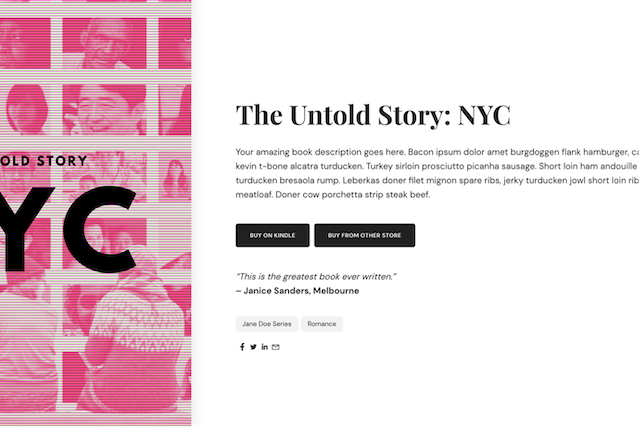
What Makes an Author Site Useful?
So far, we’ve used your author website to:
- Grow your email list
- Deliver your Reader Magnets
- Build excitement and buzz ahead of your launch
- Given readers an easy time when they want to purchase
And when you use your website in tandem with an email marketing plan (we’re growing your email list, remember?) it can have huge results:
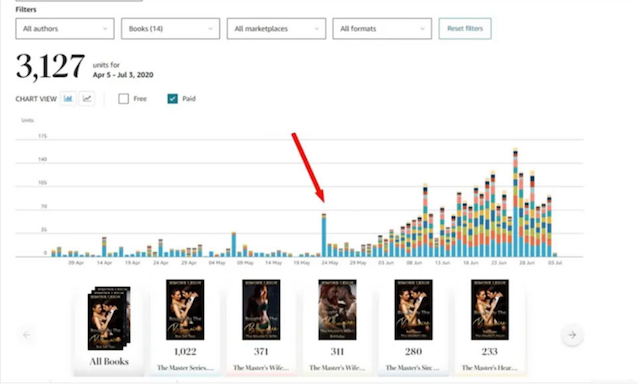
If you’d like to learn more about how to use your website to significantly improve your results, come along to the live workshop on Thursday.
We’ll show you the 7 key elements every author website needs—and how to get it all set up in record time (even if you’re a total technophobe).
We’ll also give you a guided tour of the software we used in all the screenshots in this article (our website platform for authors, Nrdly.com). So if you like the look of the examples from today, and want to give our drag-and-drop site builder a spin, we’ve got something special lined up for you (although the strategies we’ll share will work with any site).
In the meantime, if you have any questions—drop them in the comments!
Sept 9, 2PM ET: 7 Essential Elements Every Author Website Needs
In this live session Nick will walk you through the seven key things to include on your author site so that it actually helps you sell your book.