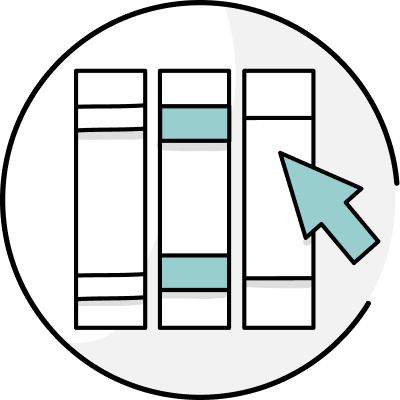Table of Contents
No matter how experienced a writer you are, writer’s block can strike at any time. This is where AI tools can help. They can function as a bouncing board for half-formed ideas, create lists of prompts to get your creative mind whirring, or reword a sentence you’ve been struggling with.
Google Bard and ChatGPT are two of the most popular generative AI tools out there at the moment, and on the surface they seem similar. But what’s the difference between them, and what are their limitations?
We’re comparing these two tools so you can decide for yourself which one will work best for you.
What Is Google Bard?
Google Bard is a conversational AI tool, developed by Google. It was originally released in March 2023 to a limited audience, before being globally released in May. It’s powered by Language Model for Dialogue Application (LaMDA), which was announced in 2021.
It’s available to the public in over 40 languages, in 230 countries and territories. You must be 18 or over to access the tool, and it’s currently free to use.
Top Features of Google Bard
Google Bard has three different generative options: understand, create, and explore.
Understand: This feature provides details and specific information. It’s great for research and investigation.
Create: This feature generates text based on the user’s prompt. It’s great for content writers, creating quick emails, and generating ideas for essays.
Explore: This feature is for general requests and exploration. It’s great for big thinking, brainstorming, and future planning.
The tool also has a selection of other useful features.
Voice Commands: You can use the tool by typing or by giving voice commands, which makes it highly accessible. You can also listen to the responses.
Translation: Google Bard can translate over 100 languages.
Extensions: Bard can link to all of Google’s apps and connect different sources of information.
Share: You can share a Google Bard conversation with someone else, and they can continue with questioning and refining the responses.
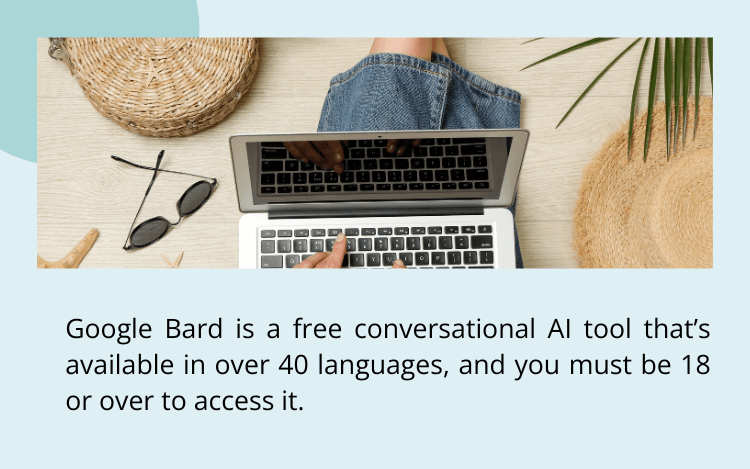
Limitations of Google Bard
Like many AI tools, Google Bard has a few limitations.
Supported Browsers: To use the tool, you need to access it through Chrome, Opera, Firefox, Safari, or Edgium. Other browsers are not supported yet.
Google Account: You can only access the tool through a personal Google account. You cannot use a business account.
Out of Date Information: The database from which the tool pulls information was last updated in 2021, so it cannot provide up-to-date facts.
Biases and Inaccuracies: The model is trained on large data sets that inevitably contain biases and inaccuracies, meaning the responses will too.
No Citations: The tool doesn’t provide source information, meaning it can be challenging to double-check the facts it provides.
Text Only: The tool is text only, so you can’t generate any images.
Privacy: Google Bard collects your location, feedback, and usage information when you use the tool.
What Is ChatGPT?
ChatGPT is an online chatbot that can answer questions in a conversational manner. It was built on ChatGPT-3.5, an AI model that was developed by OpenAI. The tool was launched in November 2022, and has already generated over 100 million users.
It uses natural language processing (NLP) to understand messages, make inferences, and generate replies. The program uses information that is publicly available on the internet, information from licensed third parties, and information from users and human trainers.
How to Use ChatGPT
You can access ChatGPT via your browser, or, if you’re an iPhone user, you can download an app.
The interface is simple. You simply add a prompt and ask ChatGPT to generate a response. You can then edit the prompt and regenerate responses.
Prompt writing is an art. If your prompt is too broad, the response will be equally vague. If your prompt is too specific, you will confuse the tool and your response will be muddled. Writing good prompts takes practice.
Here’s an example of how to write a good prompt. Let’s say you ask ChatGPT to, “Write me a packing list for my holiday to Spain.”
ChatGPT will generate a list of items, but then you realize this is for a one-week holiday, and you’re going for two weeks. Also, you’re going with your daughter.
A more specific prompt may look like, “Write a packing list for a two-week warm holiday. Include items for one woman and one girl.”
ChatGPT Uses and Limitations
You can use ChatGPT for a variety of tasks, from creating your weekly grocery list, to writing a job description, to helping you draft an article.
However, the tool has a few limitations.
It’s a text-based AI model only and cannot generated any imagery or visual content. If you want to generate an AI image, you will need to use one of OpenAI’s other products, DALL.E. Unlike ChatGPT, DALL.E isn’t free, and you have to pay for image credits.
ChatGPT’s information base is not updated regularly. It cannot provide any information post September 2021. This means that some information it generates may be out of date, so you should always double-check all facts.
The tool will sometimes provide biases that it has picked up in its training data. These biases may produce content that is harmful or misinformed.
At the end of the day, ChatGPT is a program. It has a limited understanding of context, and will likely miss sarcasm and humor. It also lacks emotional intelligence, meaning it can’t pick up on emotional cues, and it may generate inappropriate responses to emotionally charged questions.
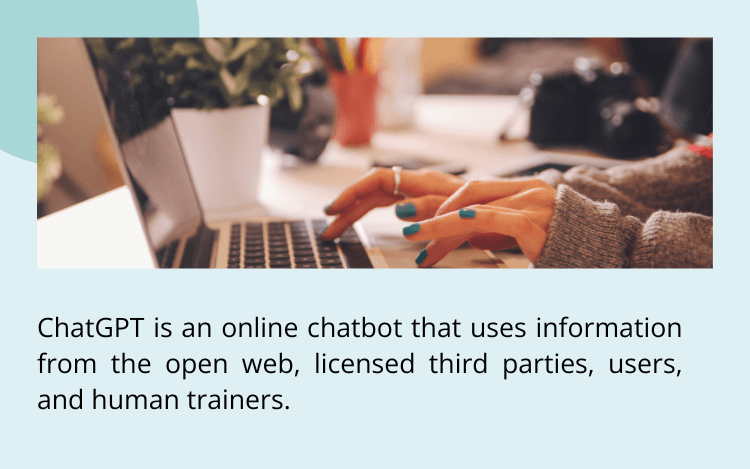
ChatGPT vs Bard Compared
Let’s look at how these two AI tools compare across four categories: usability, accessibility, integrations, and limitations.
Usability and Design
Both ChatGPT and Bard have sleek, uncluttered designs that display a few prompts, extra details, and a text box. ChatGPT’s black and white visuals feel more industrial and technical, whereas Bard, with its light blue color scheme, feels more open and beginner friendly.
The usability of both tools is very similar with a few small differentiators.
In both, you simply add a prompt, which can be a question, comment, or instruction, to the text bar and press generate. You will then receive a response. You are given the option to modify the response by providing more information or by modifying the prompt.
The main difference in the responses is that ChatGPT generates text only. But Google Bard is linked to YouTube and Google Images, meaning it can pull diagrams and video to help explain a particular concept or idea. If you are a visual learner like me, this is a game changer.
For that reason, Bard wins in the design and usability category.
Accessibility
Next, we are going to look at accessibility.
Both tools offer dark mode, which can help to reduce eye strain and make it easier to write at night.
And both tools also offer speech-to-text and text-to-speech. So you can talk to the tools and provide your prompt, then the tool will verbalize the response. You can also ask for clarification or edit your prompt through speech.
Both tools have a lower age limit, but they are not the same. ChatGPT requires users to be 13, whereas Bard won’t allows users to sign up unless they are 18 years old.
To access each tool, you need to have both an email address and a phone number, so if you are missing either of these, you will not be able to use the tools. ChatGPT allows you to use any email address, but Bard will not allow family or work managed emails, which can reduce the accessibility.
Due to these restraints, ChatGPT is the more accessible of the two AI tools.
Integrations
It’s so much easier to add a new tool to your routine when it integrates with your favorite apps and platforms. So let’s look at what integrations each of these tools offer.
ChatGPT can be integrated with any app that offers API (application programming interface) access. This means that you could incorporate the tool into your customer service workflow by asking it to add tags. Alternatively, you could link your social media platforms and gain valuable insights across them. The possibilities are endless.
Bard connects with every Google tool, for example Maps, YouTube, GDocs, Google Flights, and more. So you can ask the tool to create subtitles for a new video, research the cheapest travel options, or summarize long emails.
The integrations Bard has are far more advanced that ChatGPT’s, but they are also more limited. Because ChatGPT is more universally accessible, it wins in this category.
Limitations
As generative AI is still relatively new technology, there are a lot of unavoidable limitations. ChatGPT and Bard are both subject to many of the same issues and limitation.
Both tools can only source information that appeared before September 2021. So if you are writing an up-to-date novel, a research paper, or anything else where current information is crucial, then the tools will not work for you.
As AI can only regurgitate information it is given, both tools are prone to biased and sometimes insensitive answers. This is because it will provide the most common thoughts and ideas available on the web, even if they are not necessarily the correct ones.
Additionally, as AI tools, neither Bard or ChatGPT can understand subtle context or social cues. They are brilliant at answering factual questions, but they are not adept at dealing with emotion or more complicated topics.
So, in this category, both tools tie because they share the same limitations.
Why ProWritingAid Is the Best Alternative
There are many ways to overcome writer’s block. AI tools are a great way to generate ideas in the short-term, but they aren’t a long-term solution. You need something that can help you generate ideas, improve your writing, and help you learn about writing.
ProWritingAid can do all this and more. It provides specific, actionable suggestions for improving your writing.
With ProWritingAid, you get access to over 25 reports. Here are a few of the popular ones:
Writing Style Report: Highlights areas of your text that a copyeditor would tell you to revise, including the passive voice, overuse of adverbs, repeated sentence starts, and more
Grammar Report: Uses advanced AI to catch grammar and punctuation mistakes, as well as misused words such as “adverse” vs “averse”
Contextual Thesaurus Report: Enables you to explore a wide variety of synonyms for each given term
Sentence Length Report: Makes sure you’re employing a variety of sentence lengths to engage the reader, rather than using too many long or short sentences
Clichés and Redundancies Report: Picks up on tired phrases and sentences so you can find fresh ways to express your ideas
Author Comparison: Allows you to compare your writing with that of well-known authors
Transition Report: Looks for transitional phrases like “similarly,” “nevertheless,” and “as a result” to make sure you’re utilizing the best transitions to lead your reader through your writing
Plagiarism Report: Verifies that you have properly cited any material you have used by comparing your work to over a billion webpages and articles
Additionally, ProWritingAid is easy to incorporate into your current writing routines because it comes with integrations with all your favorite tools, including Scrivener, Microsoft Word, Gmail, Chrome, Firefox, and many more.
Conclusion on Bard vs ChatGPT
Bard and ChatGPT are both highly sophisticated tools that are the best in their field for helping you organize, plan, and answer specific queries.
But when it comes to improving writing, there are many other alternative options. If you’re looking for a tool to bounce ideas off and receive top-level feedback, they are both great options. But if you’re looking for detailed feedback and specific creative writing suggestions, then try ProWritingAid.
ProWritingAid has 25+ reports that can help you improve and learn as you go. Try the free version today to see if ProWritingAid can help you with your writing.