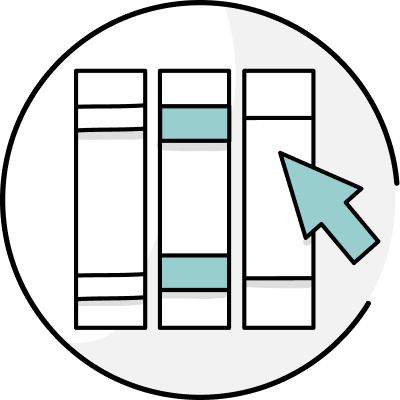Table of Contents
No matter how good a writer you are, mistakes will inevitably creep in from time to time. And when you’ve been working on the same document for hours or days on end, it can sometimes be difficult to edit your own work.
That’s where writing enhancement software such as grammar checkers can help. Most grammar checkers will catch glaringly obvious grammar and spelling mistakes, but improving your writing goes way beyond these two features.
Two popular grammar checkers are Grammarly and Ginger, and both offer features that can help you improve your writing. So, which option is better for you?
We’ll look at how these two grammar options stack up so you can decide for yourself.
What Is Grammarly?
Grammarly is an AI-powered writing assistant that’s been around since 2009. Originally founded by Alex Shevchenko and Max Lytvyn, it’s now one of the top players in the grammar-checking market.
You can use Grammarly to look for grammatical errors, spelling mistakes, and stylistic weaknesses. The software will highlight any areas that need attention and propose a potential solution you can try for each problem.
The most useful features of Grammarly are the spell check and grammar check, which catch the most common mistakes writers make. You can create a personal dictionary of words to customize the spell check for your writing.
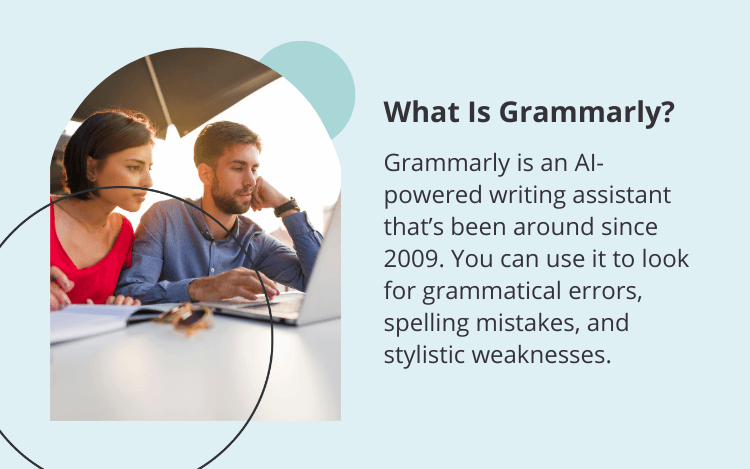
Grammarly also comes with a plagiarism checker, which compares your writing to existing articles and web pages to give you a plagiarism score.
Grammarly gives you a readability score from 1 to 100, which tells you how easy your writing is to read. It uses factors like word length, vocabulary level, and sentence complexity to come up with this score. Grammarly also gives you an accuracy score to show you how many errors your writing contains.
Many users also enjoy Grammarly’s writing style suggestions, which provide tailored suggestions based on the intended audience of your writing.
Finally, Grammarly also provides tone adjustments, which can help you strike the right tone. That way, you can make sure your cover letters sound formal and your friendly emails sound casual.
There are multiple different ways you can access Grammarly. You can use it as a desktop app or as a web page, but if you want extra convenience, you can also integrate it into a writing software like Microsoft Word or Google Docs to automatically check your writing on those apps.
All in all, Grammarly does a good job cleaning up your writing to make sure it’s free of errors.
What is Ginger?
Ginger, founded in 2007 by Yael Karov and Avner Zangvil, is one of the oldest AI-powered grammar checker software options.
The grammar checker is one of the most useful aspects of Ginger’s writing assistant. It catches grammar, style, and spelling errors so you can ensure your writing is clear and consistent.
The punctuation checker is also crucial for ensuring you don’t have any costly mistakes. It catches similar errors to the ones you’d find with Grammarly’s punctuation checker.
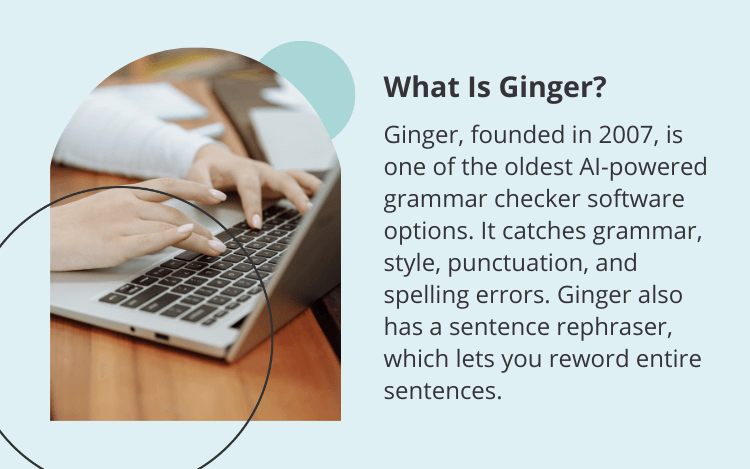
Ginger also has a sentence rephraser, which lets you reword entire sentences. If you have a habit of writing overly convoluted sentences, the sentence rephraser can be particularly useful because it will help you make your writing more concise and easier to read.
You can also double-click on any word you’ve written to see a list of synonyms and their definitions, which can help you find the perfect word choices.
There’s even a translate feature that lets you convert your writing to over 40 languages, such as French, Japanese, German, or Spanish. You can translate between any two of the languages that Ginger Translate supports, no matter which is your native language.
Like Grammarly, Ginger can integrate with various devices and sites. You can use Ginger as a desktop app or a mobile app. The Microsoft Word add-in and the Google Chrome extension are particularly useful ways to integrate Ginger into your everyday writing process.
Overall, Ginger is a reliable grammar checker many writers use. It shares many features with Grammarly, but the user experience feels a little different.
Grammarly vs Ginger Compared
Let’s look at how these two grammar checkers compare across four different quantifiable categories: Design, Features, Integrations, and Pricing.
Design and Usability
The first impression anyone gets of an app or piece of software is important. It can either feel inviting or overwhelming.
In this category, both options are welcoming, offering a clear white space and uncluttered interface. However, only Grammarly offers full screen writing, while Ginger is a smaller, clipboard-style page.
Grammarly has a blank white page and a button you can toggle at the top. When you click the button, the page opens up into three columns with a document column on the left, "all suggestions" in the middle, and then a third column on the right with "overall score" and "goals."
This three-column view works fairly well and is relatively clean, plus it can be toggled off when not in use. That way, you can decide when you want to focus and when you want to see suggestions.
Ginger is more like a clipboard or tablet-sized writing app and, in keeping with its more basic nature, it has a much more basic layout. It’s essentially a white screen for pasting/typing text and a couple of buttons along the bottom.
Ginger functions well for what it’s intended to do, but in terms of design, it looks a little bit underwhelming.
In the design category, Grammarly wins.
Features
And so, to the main event—what each software can actually do. Let’s see how they compare.
Ginger works well as a basic grammar checker, and it will remove any glaring errors of spelling, punctuation, and capitalization from your writing. Additionally, it will flag up more subtle errors, such as consecutive nouns, misused words, and contextual spelling.
Other tools it offers include showing you synonyms for your words and a useful feature called the "sentence rephraser tool."
Ginger also has a translation feature, which Grammarly lacks. So, if you’re not a native English speaker, or if translation is an important option for you, Ginger could be a particularly useful tool.
On the whole, Ginger is a decent grammar and spelling checker with a few extra bonus features.
However, it’s clear there are a limited number of features. There are no goals, no document setup, it doesn’t have style or plagiarism checkers, and it doesn't provide in-depth reports about your writing. It also doesn’t give you an accuracy score or a readability score, which are two reports that many Grammarly users find useful.
When it comes to the depth and sophistication of its features, Grammarly has more to offer than Ginger. It comes with a grammar, spelling, and plagiarism checker, and it also allows users to set up a few goals before writing.
Grammarly checks your writing in real time, either as you paste it in or as you type. Additionally, Grammarly will check for sentence clarity by looking at problems in sentence structure and checking for overuse of the passive voice.
You can also upload documents into Grammarly to check them, whereas Ginger doesn’t have an upload document feature.
In terms of the goals you can set at the beginning, Grammarly will score your content out of 100 and report on:
Repetitive words
Comma usage
Tone detector
Weak adjectives
Style suggestions
Punctuation
So, Grammarly and Ginger tie for features because they each have their own strengths. Go with Ginger if you care more about translation, and go with Grammarly if you care more about detailed analysis, setting writing goals, or checking your work for plagiarism.
Integrations for Mac, Windows, and More
Next, it’s time to look at how many options the two companies offer when it comes to ways to use their products.
We can divide this into desktop apps, web editors, and integrations with other software.
Desktop apps: Both Grammarly and Ginger have desktop apps that work with PCs and Macs.
Web editors: Both Grammarly and Ginger have web editors.
Integrations with other software: Both Grammarly and Ginger integrate well with the following products:
Chrome, Safari, and Edge
Microsoft Word
Outlook
Additionally, Grammarly also works with:
Google Docs
Open Office
So, Grammarly wins due to its extra integrations.
Pricing
Aside from the features and ease of use, the other important consideration when it comes to comparing software is price.
Grammarly offers three individual payment plans:
Monthly at $30/month
Quarterly at $60 (which is equivalent to $20/month)
Annual at $144 (which is equivalent to $12/month)
Ginger also offers three individual payment plans:
Monthly at $19.99/month
Annual at $150 (which is equivalent to $12.48/month)
Two years at $240 (which is equivalent to $10/month)
If you don’t want to pay for the full versions, both Grammarly and Ginger offer a free version. How do these compare?
Ginger free version: The free version of Ginger allows you to edit up to a maximum of 500 words. It will correct spelling and grammar errors in those 500 words and show you a limited number of synonyms.
Grammarly free version: Grammarly’s free version limits access to many of their reports. You can use its basic features to check for spelling and grammar mistakes, but you cannot experience all the products that will be available if you upgrade.
In terms of pricing, Ginger wins by a small margin. Its monthly plan is more affordable than Grammarly’s, which makes it easier to try out if you’re not sure you want to invest in a single software long term. However, their annual plans are around the same price.
Why ProWritingAid Is the Best Alternative
Both Grammarly and Ginger have useful features, but if you’re looking for the best grammar checker on the market, you should consider ProWritingAid.
The level of analysis ProWritingAid offers for your writing goes far beyond what you’d get with either Grammarly or Ginger.
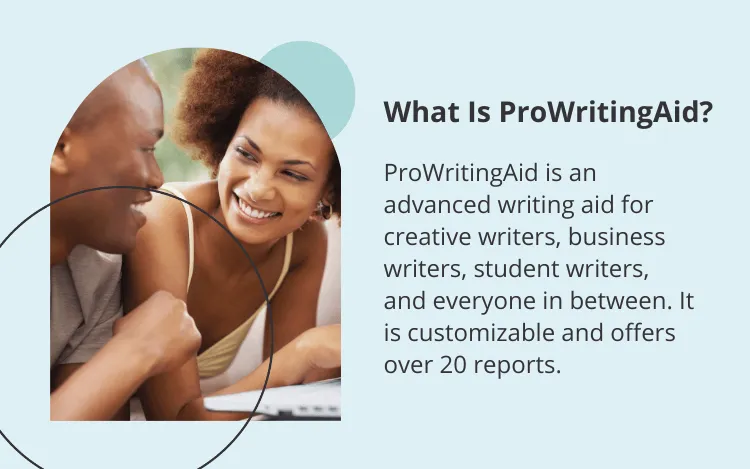
Whereas Grammarly offers a handful of reports and suggestions on writing improvements, ProWritingAid gives users a whopping 20+ different writing reports—and with them a far greater grammar analysis than any other product on the market.
Basically, you get every single feature Grammarly has, plus more detailed reports on top. In addition to the grammar checker, spell checker, plagiarism checker, and everything else mentioned above, you get all of these features:
Writing Style Report
Dialogue Check
Context-Sensitive Style Check
Readability Report
Pronoun Report
Sticky Sentence Check
Homonym Check
Acronym Check
Alliteration Report
Transition Reports
Word Explorer
Contextual Thesaurus Report
Diction Report
Overused Words Check
Repeated Word Phrases
Cliché Check
Detailed Explanations
Sentence Structure Analysis
Lengths and Variation
House Style Check
Pacing Check
Consistency Check
ProWritingAid also offers a much wider range of document options and the ability to be a lot more specific when customizing your experience.
Your initial options are General, Academic, Business, Technical, Creative, Casual, Web, and Script. This is already a wider choice than Grammarly offers, but then ProWritingAid takes it to the next level by allowing you a huge choice of document types within each option:
General: General
Academic: General Academic, Abstract, Academic Essay, Admissions Letter, Book Review, Compare and Contrast Essay, Critique
Business: General Business, Business Book, Business Case, Case Study, Cover Letter, Email (General), Email (Sales), Job Description, Marketing Text, Memo, Report
Technical: General Technical
Creative: General Fiction, General Nonfiction, Children’s, Fantasy, Historical Fiction, Horror, Mystery, Romance, Science Fiction, Thriller, Young Adult
Casual: General Casual
Web: General Web Copy, Long Web Article, Short Web Article
Script: General Script
As you can see, this astonishing array of options allows you to be much more specific in the kind of document you want to write compared to Grammarly and Ginger.
In addition, it’s not only the reports and analysis that offer more detail. We also believe that for grammar software to be truly great, it should also gradually improve your writing ability.
That’s why, unlike Grammarly and Ginger, ProWritingAid also offers educational features—including explanations, video lessons, quizzes, and webinars with famous writers—to complement our grammar analysis. Our aim is that the more you use our app, the better your writing becomes.
ProWritingAid even has more integration options than Grammarly or Ginger. In addition to integrations with Chrome, Safari, Edge, Microsoft Word, Outlook, Google Docs, and more, ProWritingAid also works with Final Draft and Scrivener, which are softwares used by many serious writers.
Across the board, ProWritingAid offers the most features, the best analysis and reports, and the best way to improve your writing. You can use it for writing anything from full-length novels to social media posts.
Even ProWritingAid’s free version gives you more features than Grammarly’s, with a 500 word limit. You can get many of the in-depth reports that you get with the premium version, including reports on structure, repeats, transitions, readability, and more.
Try ProWritingAid’s editor for yourself to see how it works!
Conclusion on Ginger vs Grammarly
Ultimately, both Ginger and Grammarly are helpful writing assistants that can improve your writing.
They’re among many tools that can help you write more professionally, but ProWritingAid goes even further. If you want to get serious about your writing skills, ProWritingAid is the ideal choice for an online editing tool.
Good luck, and happy writing!