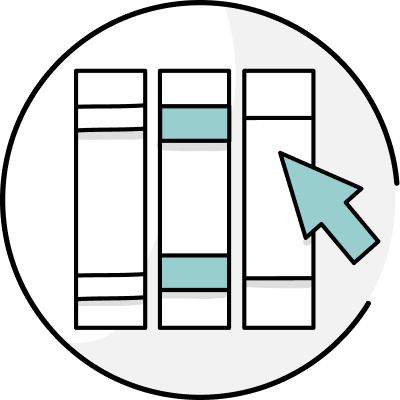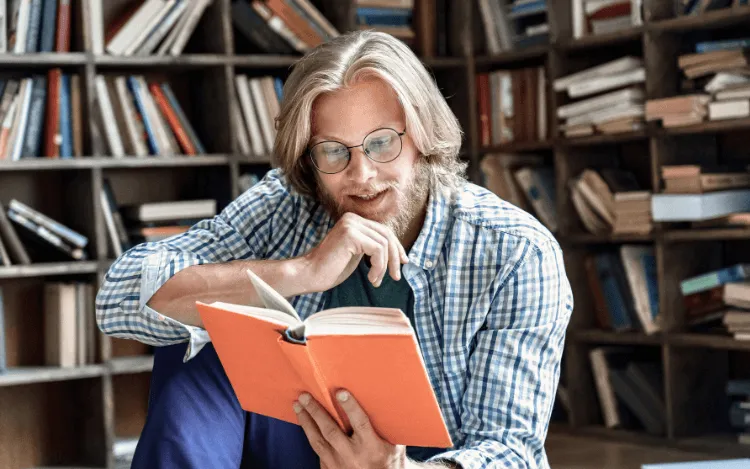
Table of Contents
Writing a book is challenging. Novel writing software makes it just a bit easier.
Book writing software will not write for you, but they can help with organization, tracking, ideation, planning, concentrating, editing, and proofreading.
But they all have unique features and are designed for different kinds of authors. So, how do you select the best one for you?
We’re here to help you along the way. This is a list of our top 16 favorite novel writing software options. For each tool, we have looked at the price, usability, customizability, features, and integrations.
What to Look For in a Novel Writing Software
The type of novel writing program you need will depend on what type of creative writer you are. Are you a planner, a pantser, or somewhere in between? Do you write fiction or nonfiction? Do you want a tool that can generate content or not?
Let’s look at each of these questions in more detail.
Planners vs Pantsers
Planners outline their entire novel before writing. Pantsers jump into writing with little to no plan. Plantsers are somewhere in between, planning some sections but not others.
Planners will benefit from independent outlining graphs, character plotting, world-building planning maps, and more. If you’re more of a pantser, you may want plotting features that are integrated into the writing process rather than separate from them.
Fiction vs Nonfiction
Although many of the features that fiction novel writers and nonfiction writers need are similar, there are a few differences.
Fiction writers may benefit from pronoun checkers, world-building features, dialogue suggestions, and name and place generators.
Whereas nonfiction writers may use fact and consistency checkers, timelines, tables, the ability to add diagrams, and more.
Content Generation
Content generation is a polarizing topic in the writing community. Some love it, and others would rather not use it.
Before choosing a software, it’s useful to decide whether you would like rephrasing options and help with idea generation, or if you would prefer a sleek word processor with minimal AI features.
Top Writing Software for Novels
ProWritingAid
ProWritingAid is a novel writing software that can help take your manuscript from draft to publish-ready.
The tool offers 25+ reports you can use to help your writing shine. The Repeats report keeps your writing engaging. The Readability report provides suggestions to cut vague words, replace clichés, and remove sticky sentences. Plus, there is a thesaurus, consistency checker, and much more.
In addition to this, you can also see in-tool articles, videos, and quizzes so you can learn and improve as you go.
With a Premium Pro license, you also get access to Sparks, which is an AI generative tool that provides more options than almost any other software on the market. With Sparks, you can improve fluency, summarize text, add sensory descriptions, expand from notes, make present or past tense, add dialogue, quotes, emphasis, counterarguments, and so much more.
Integrations: Windows, Mac, MS Word (Windows & Mac), Google Docs, Scrivener, Final Draft, Chrome, Firefox, and Edge.
Price: ProWritingAid has three pricing options: Free, Premium, and Premium Pro. The free version allows users to access 25+ reports with a 500-word limit. The Premium plan has an unlimited word count, and it costs just $10 a month. The Premium Pro plan comes with 50 rephrases a day and costs $12 a month.
Conclusion: ProWritingAid is a brilliant all-around writing tool for novelists that helps with the drafting, editing, and proofing stages. Try it for free today.
The Novel Factory
The Novel Factory is a novel writing software that helps writers from outlining to writing.
It has features that help with outlining, plotting, character creation, world-building, writing, and word count tracking. It also has a variety of templates in different genres to help writers plan their novels.
One of the most useful elements of the tool is the organization. Keep all your notes on characters, plots, and the world in one place, making it easy to search through later.
Integrations: Windows, Mac, Android, iPads, and iPhones.
Price: There are three plans: Basic, Standard, and Premium. The Basic plan allows you to write one novel a year and costs $75. The Premium plan is designed for writers who publish multiple books a year, and it costs $600.
Conclusion: The Novel Factory is a useful tool for writers of general fiction. However, if you are a nonfiction author, or if you need advanced world-building help, there are more suitable writing apps out there.
Scrivener
Scrivener is a software that helps authors write books, and many authors swear by it. It’s designed for fiction and nonfiction authors and screenwriters.
It offers features like book bibles, character management, plot tracking, formatting and exporting options, and more.
One of the most popular features on offer is the goals and tracking, which are both especially useful during NanoWriMo. You can set overall writing targets, or targets for a particular session, and there is a handy bar available to track your progress.
Integrations: MacOS, Windows, and iOS.
Price: There are two licenses available: a standard license and an educational license. Each license is for a lifetime, and they both cost under $50 each. The licenses are specific to MacOS or Windows, so if you would like both, you will need to purchase two licenses.
Conclusion: As long as you are okay with a steep learning curve and minimal learning resources, then Scrivener is a brilliant piece of software with some innovative features and an excellent price.
Fictionary
Fictionary is an editing software that is specifically focused on developmental (or story) editing.
The tool has 15 different insights including blurb and synopsis, story arc, word count per scene, characters, and story map.
One of the best parts of Fictionary is the onboarding. There are tutorials and articles to help you use every single feature, so you will get the most out of your purchase from day one.
Integrations: Microsoft Word, Safari, and Chrome.
Price: There are three subscriptions: StoryTeller, StoryTeller Premium, and StoryCoach. Each subscription is available to purchase on a yearly or monthly basis. The cheapest plan allows you to edit three manuscripts at a time and costs $19 a month. The most expensive plan is $396 a year and is designed for professional editors.
Conclusion: Fictionary is an excellent tool in a writer’s arsenal, especially if you are a visual learner, but it is not a stand-alone software. You will also need a tool like ProWritingAid to help you with the line editing and proofreading.
Novlr
Novlr is a writing software created by writers.
The features on offer include a basic writing interface, organizational features, statistics tracking, the ability to set motivational goals, style help, and export options.
There are also free courses and guides available that help writers to improve their craft.
Integrations: Online only.
Price: There are three basic plans available: Starter, Plus, and Pro. Starter is free and gives you access to five projects. Plus costs $5 a month and gives you unlimited projects, plus the ability to comment. Pro offers some additional features that are powered by ProWritingAid, including a proofreader, thesaurus, and advanced grammar and style checks.
Conclusion: Novlr is a lightweight tool with a clean, easy-to-use interface, which is a great option for writers looking for a lighter-touch tool that gives you full autonomy.
Atticus
Atticus is writing software created by Kindlepreneur. It works online and offline and helps with writing and formatting.
The writing feature is a word processor with a few novel specific features, such as chapters and covers.
The formatting feature is where Atticus really shines. There are templates and a custom theme builder you can use to format your book, and then you can publish on Amazon, Apple Books, and more.
Integrations: Windows, Mac, Linux, and Chromebook.
Price: There is only one plan available, and it is a lifetime plan. It costs $147 to format an unlimited number of e-books and books for print.
Conclusion: Atticus is one of those tools that is good already but will clearly be great in the future. It’s an affordable way to format your book, but for now, you will still need some complimentary writing tools in order to give your story the best chance.
Bibisco
Bibisco is a book writing software designed for authors.
It allows you to create a novel structure, use mind maps to track relationships, organize your world-building, visualize your story timeline, and analyze chapter lengths and the points of view throughout.
You can also set writing goals, include words per day and words overall, and track your progress in the app.
The tool is available in 15 languages, including English, French, Dutch, Italian, Spanish, Turkish, and more.
Integrations: Windows, Mac, and Linux.
Price: There are two plans: Community and Supporters. The Community plan is free and allows you to create unlimited projects. The Supporters edition is a one-time payment that also includes mind maps, dark theme, distraction free mode, and more.
Conclusion: This is a great option for writers with a limited budget who are just getting started on their writing journey.
Ulysses
Ulysses is a writing app designed specifically for Apple users. There isn’t currently a Windows integration.
It has a clean UI for distraction-free writing. The tool also offers dark mode and full-screen writing mode, so you can customize your experience.
It also has brilliant features for organization, including filters, which allow you to find content quickly. Keywords allow you to categorize work, and groups allow you to collate work, for example, different levels of draft for the same project.
Integrations: Mac, iPad, and iPhone.
Price: There are two plans: Personal and Business. The Personal plan can be shared with up to five family members, and it costs $39.99 per year. The Business plan is priced per user and offers the same features as the personal plan.
Conclusion: Although the features are useful, similar ones are available for free in other tools. But if you struggle with organization and like to keep everything in one place, it may be worth trialing.
Vellum
Vellum is a book formatting desktop software available on Mac only.
It offers import capabilities, different book styles, book set creation, previews, layout and design options, e-book generation, and print generation.
The most popular features in Vellum are the eight book styles. All you need to do is select a style, and the software will change the headings, quotations, paragraph breaks, body text, headers, footers, and more.
Integrations: Mac.
Price: There are two plans: Press and Ebooks. With the Ebook plan, you can format e-books, and with the Press plan, you can format e-books and paperbacks. Both plans are one-time purchases.
Conclusion: Although it is an intuitive software, there are now other tools that offer more for less.
Microsoft Word
Microsoft Word is an often-indispensable word processor designed for everyone who writes.
It offers a sleek UI, text formatting, styles and themes, grammar, punctuation, spelling corrections, templates, and customizable page layouts and designs.
One of the most popular features is the ability to collaborate. You can track changes, which is useful for editors, add comments, compare and merge documents, view version histories, and collaborate in real time.
Integrations: iPhone, iPad, Mac, Windows, and Android.
Price: The price for Microsoft Word as a stand-alone application is $159.99. Alternatively, you can pay for Microsoft 365, which includes Excel, Word, PowerPoint, Outlook, and OneDrive.
Conclusion: For what it is, it’s expensive, but the almost universal adoption means that it’s still a popular option. Although, we recommend you use a more advanced content editor with writing reports alongside Microsoft Word.
ChatGPT
ChatGPT is an online chatbot that can answer questions conversationally. It was built on ChatGPT-3.5, an AI model that was developed by OpenAI.
It uses a natural language processing technology (NLP) to understand messages, make inferences, and generate replies. The program uses information that is publicly available on the internet, information from licensed third parties, and information from users and human trainers.
It has a few limitations. For example, it’s only trained on information up to September 2021, the tool generates responses that can be biased, and it does not check grammar comprehensively.
The interface is simple. You simply add a prompt and ask ChatGPT to generate content. You can then edit the prompt and regenerate responses.
Integrations: Online and Android, iPhone, and iPad apps.
Price: Free.
Conclusion: Despite its limitations, ChatGPT is a great free online tool that can generate ideas, names for people and places, and more.
LanguageTool
LanguageTool is a paraphraser, text editor, and grammar checker.
It can fix punctuation mistakes, help with formatting, and allow you to set up your own style guide. Premium users also have access to unlimited rephrasing, while free users are limited to five per day.
Additionally, LanguageTool works in over 25 languages, including English, Spanish, French, and Italian. Although it doesn’t offer the option to translate any text.
Integrations: Chrome, Edge, Google Docs, Firefox, and more.
Price: There are three plans: Free, Premium, and Teams. The Free plan offers basic features, with the advanced features behind a paywall. The Premium plan offers four payment intervals, with the cheapest being the two-year plan, and the most expensive being the monthly. The Teams plan is priced per number of users and offers additional features like team style guide and dictionary.
Conclusion: LanguageTool’s price is on the lower end, and it offers a fair selection of features. However, the lack of a plagiarism checker, tone checker, and structural reports means that creative writers may need to carry out additional edits.
Grammarly
Like ProWritingAid, Grammarly is an AI writing tool that checks grammatical errors in your writing in real time. It’s designed to streamline the writing process and reduce writing errors.
It’s available for multiple different English dialects, including British English, American English, Canadian English, and Australian English.
Some of its most popular features are spell check, engagement ratings, citation generator, grammar check, synonym checker, readability score, writing style suggestions, plagiarism detection, tone adjustments, and writing assistant.
Another popular feature is the paraphraser, which allows you to reword sentences, emails, articles, academic work, and more.
Integrations: Windows, Mac, MS Word (Windows & Mac), Google Docs, Chrome, Firefox, Safari, and Edge.
Price: Grammarly offers four different subscriptions: Free, Premium, Business, and Enterprise. The Free plan is simple and corrects written mistakes. The Premium plan includes rewrites, plagiarism checks, and more. The Business and Enterprise plans are designed for teams and organizations, and they include enhanced security and customized integrations.
Conclusion: This is a generalized tool that is suitable for most types of writers. However, if you are looking for a targeted tool that offers customized writing options for creative writers, other tools may be better suited.
QuillBot
QuillBot is a writing tool that is designed for students and working professionals.
QuillBot offers seven features: paraphraser, grammar checker, co-writer, plagiarism checker, summarizer, translator, and citation generator. The best known of these features is paraphrase, which has a variety of modes, including standard, fluency, and creative.
The tool is available in over 20 languages, including English, Spanish, German, and French.
Integrations: Chrome, Google Docs, Microsoft Word, and more.
Price: There are two plans available: Free and Premium. The Free plan is limited and gives users an idea of what the tool can do. The Premium plan includes all the features and is available in three different payment plans: annual, semi-annual, and monthly. The annual plan costs $99.95 a year, and the monthly plan totals to $239.40 a year.
Conclusion: QuillBot is a popular tool for students and business writers, but the features aren’t optimized for creative writers.
Ginger
Ginger is an AI-powered writing assistant and proofreading tool designed for all types of writers.
The tool offers basic grammar and spell-checking, which you can accept and correct in bulk, a translator, a rephraser, text-to-speech, and more.
The translator is the feature that sets Ginger apart. It allows you to translate into 50 languages, plus it can proofread text in those languages, too.
Integrations: Microsoft Office, Gmail, Chrome, Safari, Edge, desktop and mobile apps, and more.
Price: There are six plans: Free, Monthly, Quarterly, Annual, 2-year, and Teams. The monthly plan is $19.99, and the 2-year plan is $120 overall. The Teams plan is $4.99 per month per member. Each paid plan offers the same features.
Conclusion: It’s a top choice for English second language (ESL) creative writers because of the translator, but for native English speakers, it doesn’t have as many advanced features as some of the other writing tools on this list.
Google Bard
Google Bard is a conversational AI tool that is available in over 40 languages to the public in 230 countries and territories.
It has three different generative options: understand, create, and explore. Understand provides specific details and information to help users understand a topic. Create generates text based on a user’s prompt. Explore is for general requests and exploration.
The tool also offers voice commands, translation in over 100 languages, and a share feature, which allows you to continue and refine responses with others.
It can be used to ideate before planning your novel or give you fresh ideas when you hit a blocker during the writing stage.
Integrations: Chrome, Opera, Firefox, Safari, and Edgium.
Price: Free to everyone aged 18 and older.
Conclusion: It’s useful for providing information for general use, and it can be useful to spark ideas. But, as it’s artificial intelligence, it isn’t very creative, so you can’t rely on it.
How to Select the Best Writing Software for Novels
As writers, we know each writer has different requirements, and there is software out there for everyone. To find the right software for you, consider the price, features, integrations, and ease of use.
Price: Novel writing software ranges in price from $0 to $500+ per month. Before falling in love with a tool, decide what your budget is.
Features: What are the top features that you do or don’t want? With thousands of tools on the market, you are bound to find one that fits your needs.
Integrations: Where do you write now, and does your new tool need to be compatible with your current tools? Integrations can speed up onboarding and reduce the learning curve of a new tool.
Ease of use: Do you prefer a tool that you can start using right away, or are you okay with a learning curve? If your chosen tool is complex, double-check it has the resources and support you need to get up to speed.
And that’s a wrap. Our top 16 favorite novel writing software and a few tips for choosing the perfect tool for you.
If you’re looking for a tool that can help you with every aspect of the novel writing process, from ideation, to drafting, to editing, to proofing, then why not give ProWritingAid a try?
Not only do we offer a 3-day money-back guarantee for our yearly and lifetime memberships, but we also offer a free plan that will allow you to test our 20+ reports on up to 500 words of your text.