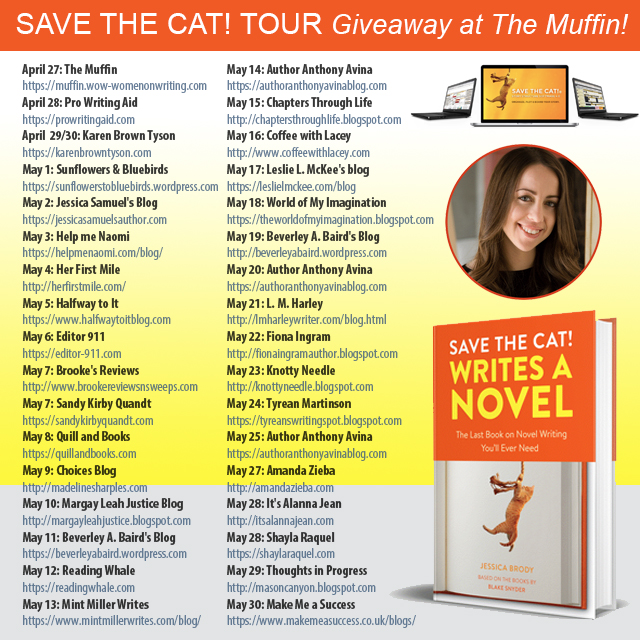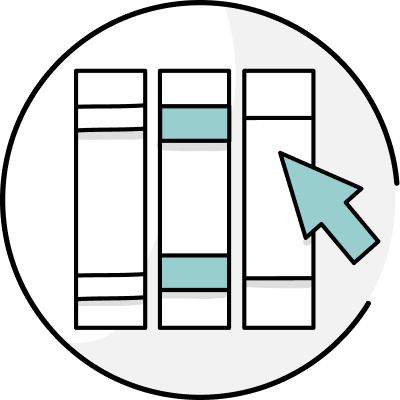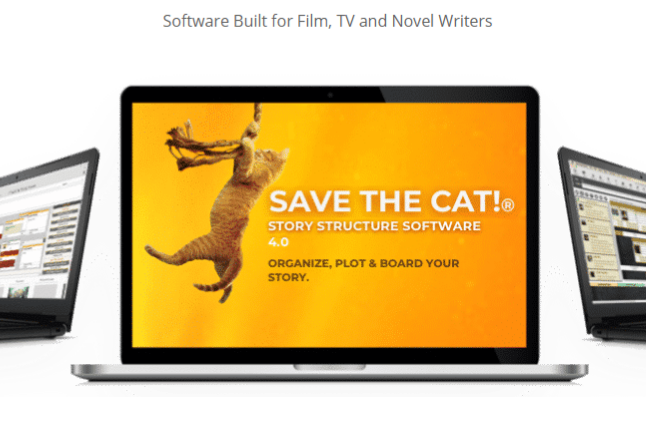
Today, I’m excited for the opportunity to review the Save the Cat! story structure software. So you know where I’m coming from, my usual process comprises mapping my story on virtual sticky notes using Google Keep then drafting my story in Google Docs. I edit in both Google Docs and Microsoft Word.
What Is Save the Cat?
I think it’s helpful for anyone who’s not familiar with Save the Cat! to have a quick rundown of the structure behind it. The Save the Cat! movement started with an excellent book by Blake Snyder: Save the Cat!: The Last Book on Screenwriting You’ll Ever Need.
The title comes from the screenwriting idea that the hero of the story must make viewers like him and root for him. For example, if he decides to save a cat from a burning building. The moment we see the hero taking an action viewers will love is often referred to as the “save the cat” moment.
What makes the Save the Cat! books so great is that Snyder identified ten genres that allow every movie ever made to be classified as one of the following:
- Whydunit
- Rites of Passage
- Institutionalized
- Superhero
- Dude with a Problem
- Fool Triumphant
- Buddy Love
- Out of the Bottle
- Golden Fleece
- Monster in the House
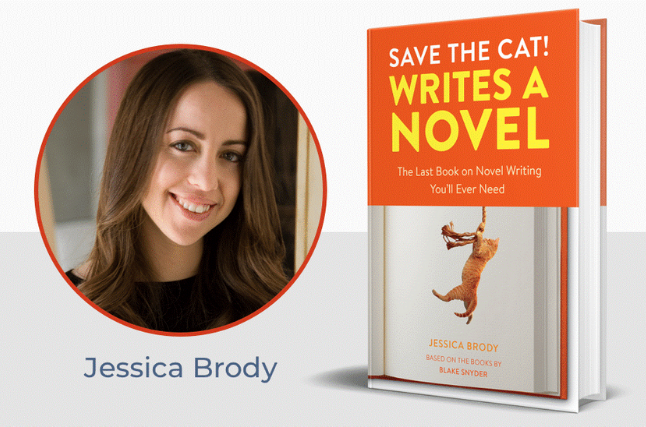
Years later, Jessica Brody wrote Save the Cat! Writes a Novel: the Last Book on Novel Writing You’ll Ever Need. In this book, Brody describes the 15-beat structure every novel must include, regardless of genre:
- Opening Image
- Theme Stated
- Setup
- Catalyst
- Debate
- Break Into 2 (as in Act 2)
- B Story
- Fun and Games
- Midpoint
- Bad Guys Close In
- All Is Lost
- Dark Night of the Soul
- Break Into 3 (as in Act 3)
- Finale
- Final Image
Now that you know how Save the Cat! story structure works, let’s move on to the software.
How the Software Works
The software is based on the structure discussed in the Save the Cat! books. When you open a brand new project, you can choose if you want to work on a novel, a movie, a 30-minute TV show, or a 60-minute TV show. The default screen you get will depend on what you choose.
Here’s the default screen for a novel project.
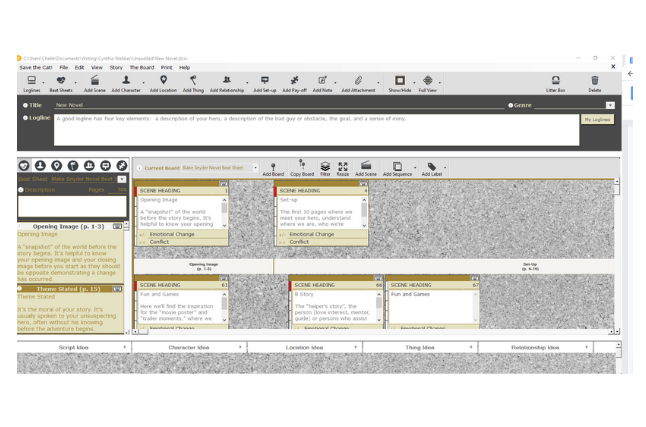
Features
Just like most apps, Save the Cat! story structure software works with Mac or Windows.
As a new user, I went straight to the how-to videos listed under the help menu. These give a great breakdown for using the boards, beat sheets, and loglines sections and a tour of the whole product.
The screen is customizable so you can see as little or as much as you like. Once you click on a screen card to write, you can expand the writing area so it feels similar to using Microsoft Word or Google Docs if that’s how you like to work.
You can also customize the feel of your workspace with various theme and color options. There are four customizable themes plus the ability to customize the look of the corkboard. I’ve never used Scrivener, but I tried to learn it at one point and the corkboard style of Save the Cat! story Structure software has a similar feel. However, it was much more intuitive for me to navigate than Scrivener.
In the Save the Cat! software corkboard, you can add almost anything you can think of including labels, images, and notes. There is also a “litter box” which allows you to remove scenes and other information from the board but not delete them in case you want to use them later.
One of the many features I liked was the ability to track character arcs and settings throughout my story. You can also track items. So, if you’re writing a mystery and have an object as a clue, you can keep tabs on how many times and when you’ve mentioned it.
Pros
The corkboard works in a drag-and-drop manner, so scenes can easily be moved around. You can also view scenes as a list on the corkboard, so it’s easier to see them all once you get further along in your novel.
Scenes or beats are customizable, so if you don’t use Save the Cat! to plot, you can plunk in the beats or scenes you typically use by changing the labels on the scene cards. It’s also simple to add and remove scene cards as needed.
Scene cards include page numbers so you’ll know if you are on track with your story. Page numbers adjust when you drag scenes to new positions.
When I’m learning a new app or software program, I like to see it in action. Save the Cat! has a YouTube channel with several walk-through videos if you need help to understand how something works. I watched some videos, and they were an enormous help. There are also some how-to videos on the Save the Cat! website.
I’ve saved my favorite pro for last: Dedicated tech email. Because I like to edit using Microsoft Word, it disappointed me to see that I couldn’t export my Save the Cat! story structure file to Word. I emailed tech support to ask about this and it turned out I was using an older version and exporting to Word is an option in the newest version.
You can also export your file to Final Draft screenwriting software or as a plain text file.

Cons
I learned the hard way that if you close a scene box without saving it first, you must rewrite it, and the program didn't warn me that my scene wasn’t being saved. However, tech support was open to suggestions when I emailed about exporting to Word, so I’m sure they would be open to updating this feature.
While there are many outstanding things Save the Cat! story structure software can do, there is one major drawback (for me anyway). It’s not free. I know this seems silly, but writers are a penny-pinching bunch, so it’s important to mention.
Save the Cat! story structure software ranges from $99/year to $189/year depending on the options you choose. I based my review on the “Essentials” version.
In Summary
The Save the Cat! story structure software really impressed me with all it could do. As someone who doesn’t plot in significant detail, I like the idea of hitting the major beats of my story and going from there. The ease of use and incredible range of features makes this program a definite add to my wish list. Be sure to check out the rest of the blog tour posts listed below.