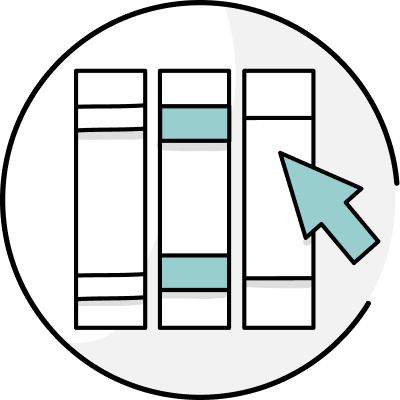Table of Contents
WordAi is an AI tool that uses advanced machine learning and artificial intelligence to rewrite content. It recognizes the meaning of a sentence, then rewrites it using the core elements.
AI content tools help streamline content creation. They can help you create high quality content, overcome writer’s block, and partly automate tasks. But WordAi may not be the perfect tool for your requirements.
So, what are the best WordAi alternatives, and how do you decide which one is best for you?
Here is a list of the top nine best online tools to consider. For each tool, we have listed the main features, pricing options, and various extensions and integrations on offer.
Why You Should Consider a WordAi Alternative
There are many reasons you may choose an AI tool that isn’t WordAi. Here are three of the most common reasons.
Price
WordAi offers two pricing options for individuals: a monthly plan is $57 a month, and a yearly plan is $324 a year. Both are costly, meaning they aren’t accessible to everyone.
Although WordAi offers a 3-day free trial, they don’t offer a free long-term plan, so they aren’t a good option if you’re on a budget.
Instead, you may want a tool that has a free plan, a cheaper paid plan, or a software that is more comprehensive and covers more writing requirements.
Features
Every content tool offers different exciting features.
WordAi works well if you write lots of content and want to rephrase some of the text. But it can’t create content from scratch, or improve the content you already have without rewriting it.
If you’re looking for a tool with a lighter editing touch, or a tool with a variety of features beyond rewriting, then another tool may be more suitable.
Integrations
WordAi subscriptions come with API access, but there aren’t any pre-built apps, extensions, or integrations.
This means that it won’t be easy to integrate the tool with those you already use.
If you would prefer a quick and easy way to integrate a content tool with your current content writing process, there are a few alternatives in this list for you to consider.
Best Overall WordAi Alternative
ProWritingAid
ProWritingAid is an all-in-one AI tool designed for creative writers, business writers, teachers, and students. It has a free version and various paid plans.
The tool offers 25+ writing reports and features that help with every aspect of writing, like improving sentence structure, adding transitions, highlighting overused words, correcting grammar and spelling, and even providing suggestions to enhance dialogue. You can also see in-tool articles, videos, and quizzes, so you can learn and improve as you go.
With a Premium Pro license, you get access to Sparks, which is an AI generative tool that provides more options than any other software on the market, including WordAi. With Sparks, you can improve fluency, summarize text, add sensory descriptions, expand from notes, add dialogue, quotes, emphasis, counterarguments, and so much more.
Integrations: Windows, Mac, MS Word (Windows & Mac), Google Docs, Scrivener, Final Draft, Chrome, Firefox, Edge
Price: ProWritingAid has three pricing options: Free, Premium, and Premium Pro. The Free plan allows users to access 25+ reports with a 500 word limit. The Premium plan has an unlimited word count, and costs just $10 a month. The Premium Pro plan adds 10x usage of AI features, and costs $12 a month.
Conclusion: If you want a tool that can help you with every aspect of writing, including generative AI, then try ProWritingAid for free.
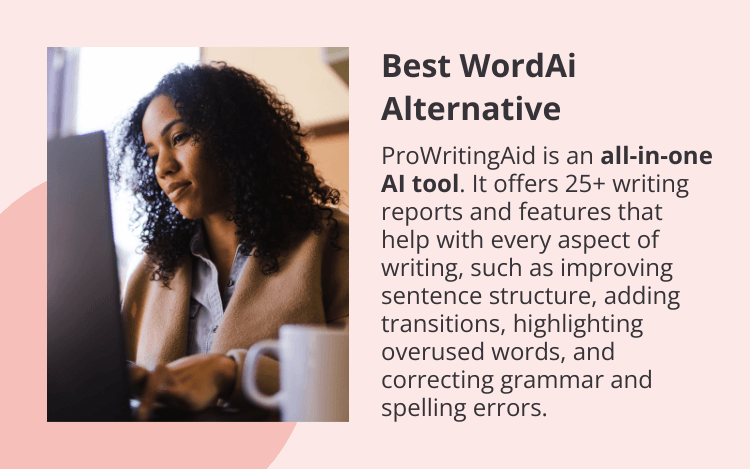
5 WordAi Paid Alternatives
There are many tools that can help you automatically rewrite your content out there, some are free and some have a fee. If you are looking for a more advanced, paid alternative to WordAi, here are five options to consider.
Jasper AI
Jasper is an AI content generator that markets itself towards enterprise teams.
It can learn from your brand’s style and tone, and generate high-quality, engaging, and unique content that matches your brand voice.
Jasper can create a variety of content, like product descriptions, social posts, landing page copy, ad copy, and unique articles.
Integrations: Chrome and Microsoft Edge
Price: There are three plans: Creator, Teams, and Business. Creator is for individuals and costs $39 a month. Teams includes up to three seats and is $99 a month. The Business plan includes all the same features and is available on request.
Conclusion: A comprehensive tool with a user-friendly interface, although it’s quite expensive if it’s for occasional use.
Wordtune
Wordtune is an AI writing assistant designed for working professionals.
It helps speed up the writing process with a variety of tools. “Rewrites” and “Spices” allow you to fine-tune your writing. “AI prompts” helps you create content from scratch. “AI summaries” give you an outline of anything, such as an email or article.
Features like text recommendations are only available in the paid versions of the tool.
Integrations: Chrome, Edge, Microsoft Word, and more
Price: There are four plans: Free, Plus, Unlimited, and Business. The Free plan is limited, and gives users an idea of what the tool can do. The Plus plan costs $10 a month, and has more Rewrites and AI Prompts than the Free plan. The Unlimited plan costs $15 a month and has unlimited Rewrites, AI prompts, and Summaries. The Business plan has pricing on request and comes with enhanced security options.
Conclusion: It’s a competitively priced, rounded option for business professionals, but it isn’t optimized for use by students or creative writers.
Smodin
Smodin is an AI writing tool designed for students. It can help with homework, grading, plagiarism detection, and more.
It can simplify homework by showing explanations for any type of question, providing relevant resources, and assessing the structure and quality of a piece.
You can grade your own papers by using a pre-made grading system, or you can upload your own. It provides an estimated grade with feedback about why you received that grade, meaning you can improve your work before turning it in.
There is also a plagiarism detector, which students can use to ensure they only turn in original content and never unintentionally plagiarize.
Integrations: Online only
Price: There are three plans: Limited, Essentials, and Productive. The Limited plan is free, the Essentials plan is $10 a month, and the Productive plan is $29 a month. The best plan for you depends on your intended usage frequency.
Conclusion: A useful tool for students with some unique features, although the pricing is quite steep if you plan to use it often.
Paraphraser.io
Paraphraser.io is a text rephraser designed for academics, freelancers, and SEO content writers.
There are six rephrasing options: fluency, standard, word changer, creative, smarten, and shorten. There is also a plagiarism checker, although the word count is limited if you’re on a free plan.
The company doesn’t offer refunds on purchases, so it’s important to try the free version and make sure it works for you before upgrading.
Integrations: Online only, unless you’re an enterprise customer
Price: There are three plans for students: Weekly, Monthly, and Yearly. All the plans have similar limits on plagiarism checks, word changes, and paraphrasing. The Weekly plan is $9 a week, the Monthly plan is $23 a month, and the Yearly plan is $69 a year. There are also enterprise options available.
Conclusion: The functionality is limited, and other rephrasing tools provide more for cheaper. Although the free option, which has a limit of 600 words, is great for the occasional user.

Rytr
Rytr is an AI writing assistant for content creators.
It can create blog post outlines, copywriting frameworks, emails, social media posts, SEO meta titles, job descriptions, and more.
The tool works in over 30 languages, and has a built-in plagiarism checker to ensure all copy is original. It also has an image generator, although this is limited on every plan (including Unlimited).
Integrations: Chrome and desktop apps for Mac and PC.
Price: There are three plans: Free, Saver, and Unlimited. The Free plan allows you to generate 10,000 characters per month. The Saver plan costs $9 a month and allows you to generate 100,000 characters and 20 images. The Unlimited plan costs $29 a month and allows for unlimited content generation.
Conclusion: It’s adept at generating short-form copy, such as social media posts and emails, but it isn’t as good at creating long-form content, such as reports and articles.
3 WordAi Free Alternatives
If you’re on a budget and are looking for a free WordAi alternative, or if you’re just looking for a part-time tool, then these three options are for you.
ChatGPT
ChatGPT is an online chatbot that can answer questions in a conversational manner. It was built on ChatGPT-3.5, an AI model that was developed by OpenAI.
It uses natural language processing (NLP) to understand messages, make inferences, and generate replies. The program uses information that is publicly available on the internet, information from licensed third parties, and information from users and human trainers.
It has a few limitations: it’s only trained on information up to September 2021, the tool generates responses that can be biased, and it is not a grammar checker tool.
The interface is simple. You simply add a prompt and ask ChatGPT to generate content. You can then edit the prompt and regenerate responses.
Integrations: Online and Android, iPhone, and iPad apps
Price: Free
Conclusion: Despite its limitations, ChatGPT is a great free online tool with a lot of potential as a content generator. However, you have to spend significant time and effort generating the right prompts to get the most out of the tool.
Copy AI
Copy.ai is a generative AI tool for marketing and sales teams.
It can be used to generate articles, social media posts, emails, and more. It’s available in over 25 languages, including English, Chinese, and Spanish.
Integrations: Zapier, Chrome, and desktop apps for Windows and Mac
Price: There are five pricing options Free, Pro, Team, Growth, and Scale. The Free option is for individuals, so if you only need the tool for yourself, you’re in luck. The other plan options are based on team size. For example, a Pro license has up to five seats and costs $36 a month. The Scale option has up to 200 seats and costs $3,000 a month.
Conclusion: Copy.ai is a suitable copywriting tool for single users because it’s free, but if you have a larger team, it can be prohibitively expensive.
Spinbot
Spinbot is a free paraphrasing tool for students and academics. Its features include a grammar checker, summarizer, and article rewriter tool.
You can use it to rewrite large pieces of text, or you can split content down into smaller pieces and reword paragraph by paragraph.
It’s not a content generator, so users have to first generate text with the important points before pasting it into the tool and running a paraphrase. You can ask the tool to rephrase the text, shorten it, or lengthen it.
Integrations: Online only
Price: Free
Conclusion: The tool is basic, and functions like a synonym generator. It’s useful if you have a sentence that you want to change, but it’s not effective for long chunks of text.
How to Select the Best WordAi Alternative
There are so many alternatives to WordAi that it can be difficult to figure out which is the best one. They can help you rewrite content, create high-quality articles, generate plagiarism free content, improve your novel, refine your writing skills, and more.
Out of all the WordAi alternatives, ProWritingAid is the best all-in-one solution. It’s competitively priced, offers 25+ reports to help you shape and polish your writing, and has an advanced AI features to help you edit and continue your writing.
You can try ProWritingAid for free and test any of the reports on up to 500 words, so you can see if the tool is right for you before upgrading to a Premium plan.