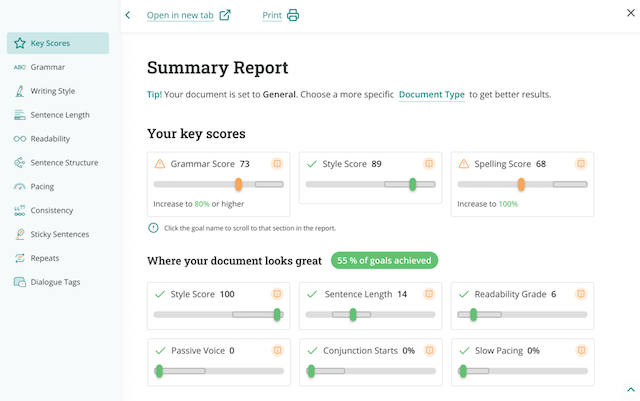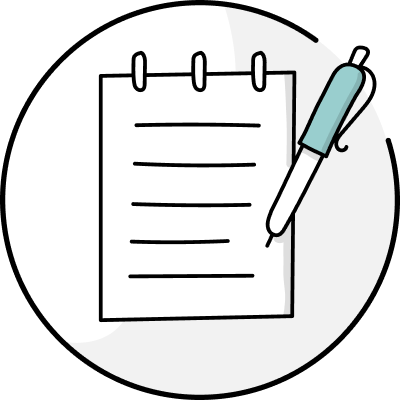Have you ever heard the saying, "Books aren’t written, they’re rewritten"?
Here at ProWritingAid, we wholeheartedly agree with that assessment. Editing is an essential part of the writing process. Often, you’ll spend twice as much time editing your work as you did writing it in the first place. At least!
Editing your own work can be incredibly difficult. After all, you wrote your book—you’re so close to and familiar with the text that it can be hard to judge what needs to be changed objectively.
That’s where free writer software like ProWritingAid comes in. Part editing tool, part grammar checker, part writing coach, ProWritingAid provides an objective view of what’s working and what’s not in your text.
What Do You Get With ProWritingAid?
There are 25 powerful writing reports included in the free version of ProWritingAid.
You can use ProWritingAid’s free editing tool in your Internet browser. If you’d like to follow along with this article, click the button below to get started:
The web editor looks like this in your browser:
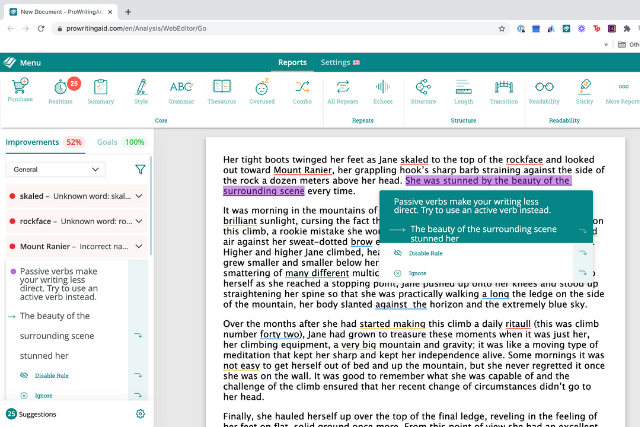
To try it out, you can view a sample. Or, if you’re ready to get editing, upload a document.
You’ll see the reports bar across the top of your screen. Let’s look at that in more detail:

Here you’ll find the main reports our writers like to use. Here’s just a taste of what our free writer software will help you identify in your writing:
- Repeated words and phrases that may cause the reader to ask, "Didn’t they just say that?"
- Clichés and redundancies that cheapen your writing
- Pacing issues that might cause you to lose your readers’ attention
- Vague and abstract words that make it difficult for readers to understand what you are trying to say
- Overused words that are too wishy-washy or lead to awkward sentence construction
- Grammar and spelling errors that affect your writing
Our powerful, easy-to-use software will take your writing from amateur to professional with a few simple clicks of the mouse.
Here are some key reports you’ll use.
Realtime Editing
With the Realtime report in the upper left-hand corner, you’ll get immediate feedback on your work as you type. Grammar, style, and spelling issues will all be underlined in blue, yellow, and red respectively. Click any of the three options from the drop-down menu to go to the first error of that kind. Then hover your cursor over highlighted text for suggestions and explanations.
We find this feature is handy for anyone with quick turnaround times, such as bloggers or students. Simply upload your work, get your feedback, and edit.
Summary Report
The Summary Report is an all-in-one look at the statistics in your writing.
You’ll get an overview of how your writing compares to published writing in your genre in areas like readability level, sentence length variety, sticky sentences, vague and abstract language, pacing, style, and more.
This allows you to figure out the key actions you need to take to strengthen your writing.
As you scroll through the report, you’ll find more details for each report so you can start working on the details. In your personalised summary, you’ll find words you overuse, a visualisation of your sentence lengths throughout your document, readability scores, and more.
Writing Style Check
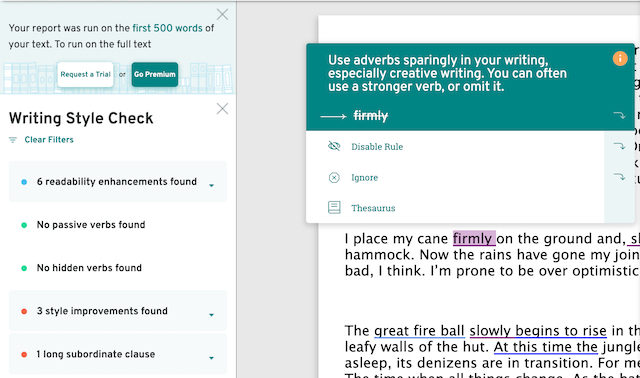
The Writing Style Report is one of the most popular and comprehensive reports that ProWritingAid offers. We all know that there is a lot more to good writing than just correct grammar, and these suggestions are based on the same ideas you would learn in a university writing course.
The Style Report highlights several areas of writing that should be revised to improve readability, including: passive and hidden verbs, over-reliance on adverbs, repeated sentence starts, emotional tells, and much more.
These suggestions are the same as a professional copyeditor would give you (in fact, many of them use ProWritingAid). If you are going to send your writing to a copyeditor then, by fixing all these mistakes upfront, your editor will be able to focus on the more important aspects of your work, such as tone of voice. You’ll get a more polished piece of writing as a reward.
Case Study: Improving Your Writing Style
How does improving your writing style increase the effectiveness of your writing? Let’s look at how passive voice affects your writing.
Fixing Passive Voice
The passive voice isn’t grammatically incorrect. It can be useful when used intentionally, but if you over-use the passive voice your writing will be less direct and impactful for your readers.
When you write, you are reporting on the action as you see it in your head. Whether that action is a fictional scene, findings in a business report, or your argument in an essay, you need to take those ideas and convey them to the reader.
Imagine a commentator reporting on the crucial final moments of a basketball game like this:
The ball is thrown into the air by Jessica. It is caught by Zubaida. It is stolen by Hannah at the last second. The last point is scored by Hannah. The game has been won by the Away team.
Okay, we know what happened. But the immediacy of each pass is lost in the passive language. We lose the excitement as we fight to work out who or what the subject of each sentence is, or, in this case, who is holding the ball.
Let’s rework it.
Jessica throws the ball into the air. Zubaida catches it. Hannah steals it at the last second and scores the last point. The Away team has won the game.
Now we know who is holding the ball and what it means for the overall stakes in the game right away.
While you’re writing, ask yourself who is holding the ball. Are they at the front of your sentences? If not, you could be diminishing a subject’s role in a scene or outcome, like in these examples:
Passive: 50% year-on-year growth was achieved by the team.
Active: The team achieved 50% year-on-year growth.
In the active version, the team is front and center, and gets full credit for the work they did to achieve that growth.
ProWritingAid helps you notice where you’ve used passive voice and fix it with a click.
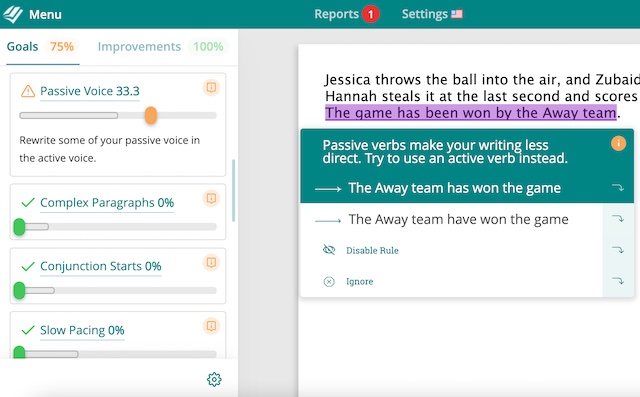
The editor won’t always re-work all of your sentences, but it will help you to think about why you’re using the passive voice to make sure it’s the best choice for your work.
It helps you learn as you edit, making you a better writer every time you use the program.
The best way to find out how much ProWritingAid can do is to try it yourself!
Readability Report
Being a great writer is not about using fancy words—it’s about communicating meaning to your readers. If they have to look up words or decipher your language in any way, they’ll be distracted from your ideas. This report uses the top readability tools out there, including the popular Flesch Reading Ease Score, to analyze your writing and highlight those paragraphs that will be hard for your reader to understand.
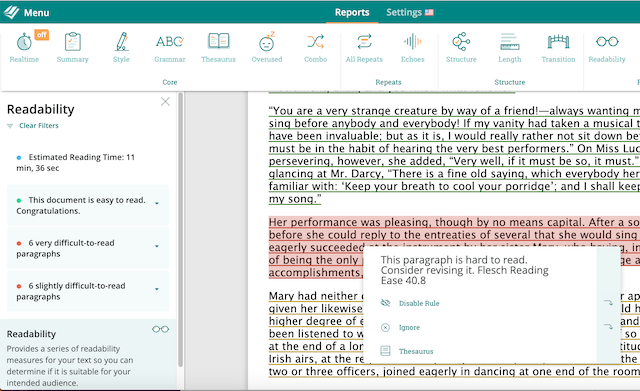
As you work through the reports above, your readability will improve. Running the readability report at the beginning of your editing session helps you work out where you need to focus. Running it again at the end lets you see how far you’ve come, and where you may need to keep working.
Most adults like to read at a 7th grade level. This isn’t to say the ideas in your writing can’t be complex. Instead, aim to convey those complex ideas in a way that helps your reader to understand them.
This means:
- Using varied sentence lengths
- Avoiding overused words
- Avoiding sticky sentences
- Avoiding repetition
- Using fewer cliches, redundancies, and jargon terms
- Removing unnecessary words
The list above isn’t exhaustive. There’s a lot to keep track of when you’re assessing your writing for readability.
Fortunately, ProWritingAid has reports for all of the common readability errors above to help you make meaningful edits that will make your readers’ lives easier.
All of these powerful reports are completely free for you to use. So what are you waiting for?
We would love to know what you think about our free writer software! Be sure to tell us in the comments.