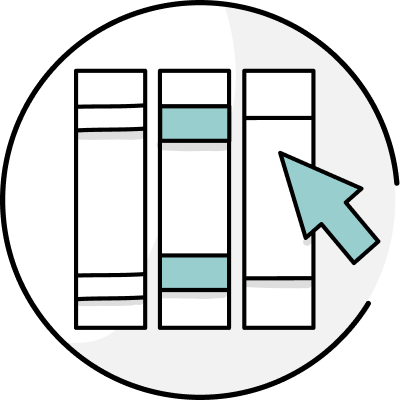It doesn’t matter if you’re the most prolific writer in the world, distractions and writer’s block can get the best of all of us at some point or another. In this article, we cover the best productivity-boosting apps out there.
1. RescueTime
RescueTime tracks the time you spend on applications and websites, giving you an accurate picture of your day. How much time did you spend writing? On email? Surfing the internet? Check out this great piece: 3 common pitfalls that can ruin your writing momentum by Robby Macdonell from RescueTime.
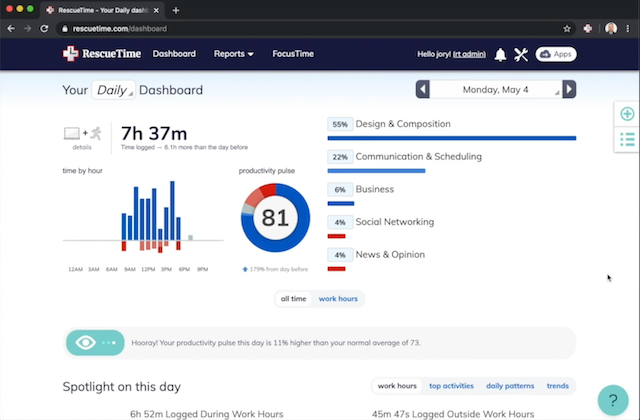
It also allows you to block distracting websites so that you can stay focused on the task at hand. You’ll see all of your productivity date laid out on your dashboard, so you can give yourself a pat on the back after a successful round of writing.
2. SelfControl
This is another great free app that blocks predetermined websites for a specific period of time.
As long as the app is running, you will not have access to designated websites until the timer runs out.
3. Trello
This is a wonderful app for fiction writers.
Create a board for your novel or short story, add chapter lists on the board, and then create individual scene cards and story events for each chapter.
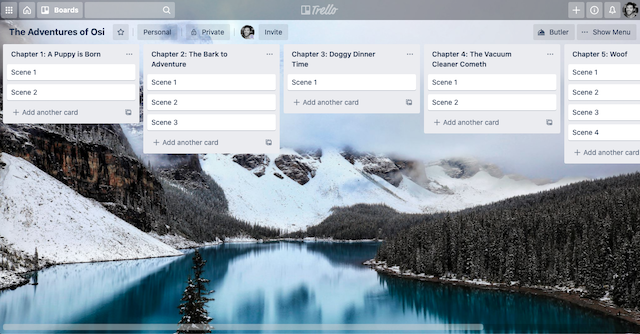
You can easily move scenes around and switch things up to make the overall flow and timeline of your latest story flawless. Check out this post about Trello for writers.
4. Time Doctor
With this app, you can accurately track how much time you spend on your writing projects and account for billable hours accurately. You’ll also like the off-track reminder feature that gives you a gentle nudge when it detects you might be distracted by a less productive task.
5. FocusOn
This android app succeeds where other Internet blockers fail. It’s the best option to block websites and apps if you’re easily distracted.
And if you’re worried that you might just turn it off before you finish the job, don’t fret. It’s one of the hardest apps to turn off once it’s been enabled.
6. Relax Melodies
Do you like background noise while you write? Does it help you maintain your focus?
Relax Melodies is a noise creation application that lets you hear the sounds of soothing music, nature, waterfalls, and other amazing sound effects.
7. Write or Die
You have to love an app that punishes you if you take too long reaching your desired word count, right?
That’s exactly what Write or Die will do for you.
Set your word count goal, your designated writing period, and the punishment of your choosing and get typing. If you don’t, you’ll face the wrath of an annoying pop-up, the most unpleasant sound in the world, or the app eating your words!
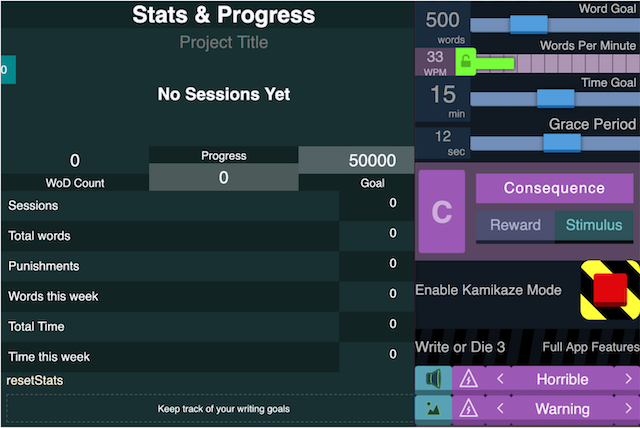
Is it the prettiest interface? Not really. Will it make you write like you’re running out of time? Absolutely.
8. Clockspot
This is the perfect application for freelance writers.
Clockspot is ideal for freelancers because it’s easy to use, it allows you to track all of your hours spent on each writing project, and it even provides powerful productivity reports for billing purposes.
9. Freedom
Freedom is a great app that will keep you on the right track while working. It helps you focus by blocking certain distracting apps on your iPhone, iPad, Mac, or Windows until you’ve finished your task.
The app is a great asset when you need some silence and focus.
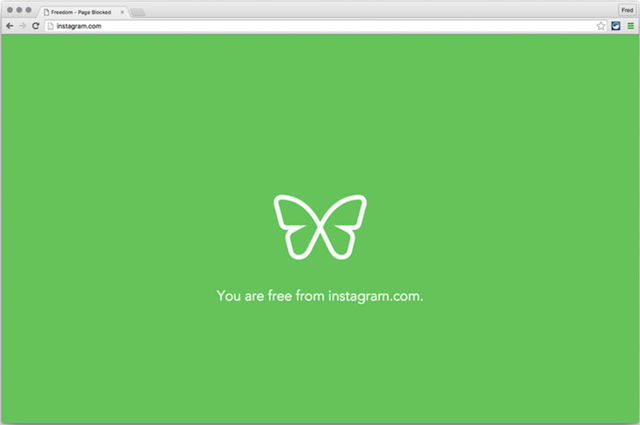
10. Writer’s Block Buster
Never fear writer’s block again.
This app helps with plot development, dialogue, writing mechanics, and character development.
11. MoodAgent
This app offers a wide range of mood music, and the right fit could boost your productivity. Use the free trial period to experiment with different emotion and tempo settings to see if it works for you.
12. Pomofocus
If you’re a big fan of the Pomodoro technique, you’re going to love this app.
It’s fully customizable, easy to use, and even lets you record your task for every completed Pomodoro.
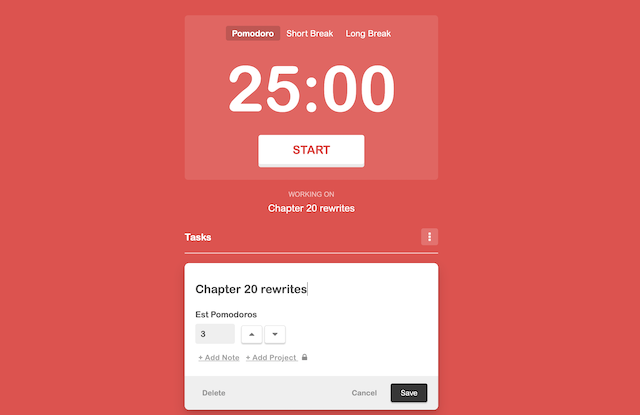
13. WriteRoom
This app will help keep you focused.
It’s like a full-screen version of a word processor, but it doesn’t allow you to insert pictures or screenshots. You cannot format using this app.
There’s only one thing to do while using it… fill your blank screen with beautiful words!
14. MyNoise.net
This website gives the user access to amazing soundscapes and eerie, creepy music. It’s perfect background noise for suspense and fantasy fiction writers.
15. ProWritingAid
We couldn’t leave ProWritingAid off the list!
If you edit with the ProWritingAid editing tool, then you already know what a difference an app can make to your editing productivity. But ProWritingAid has plenty of tools for boosting your writing productivity, too.
Snippets:
ProWritingAid’s Snippets tool allows you to save your most commonly used words and phrases for easy access.
If you have a character name that is long or tricky to spell, save it as a Snippet that you can use in our desktop editor, browser extensions, or Word Add-In while you’re writing. We’re sure George R.R. Martin could have used Snippets while writing A Game of Thrones:
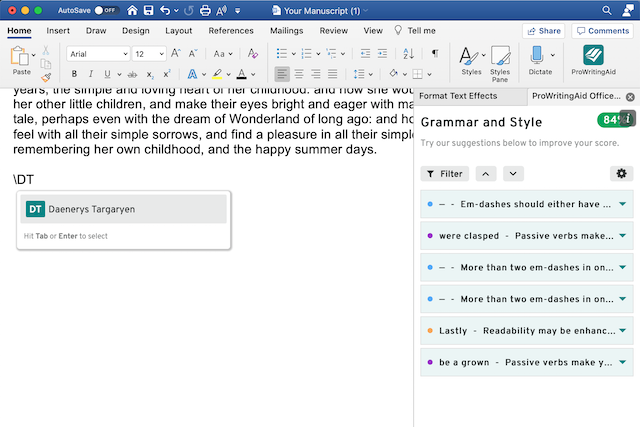
To use your Snippets, just press the \ (backslash) key. Find out how to save and use Snippets in this article.
Goals:
Soon, you’ll be able to see specific goals and scores for your writing that will update in real time as they write, right in the ProWritingAid toolbar. This feature will help you keep track of what you need to do next to improve your writing and making your editing process more efficient.
Not using ProWritingAid yet? Give it a go, and see your writing and editing productivity soar.
Conclusion
Never worry about missing your writing goals and deadlines again. Use these powerful productivity apps to stay on track at all times.