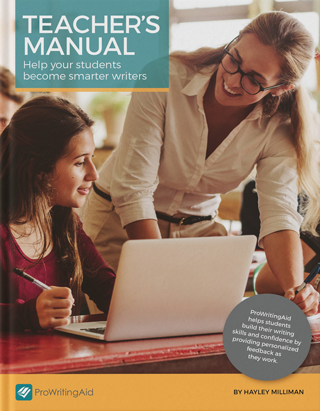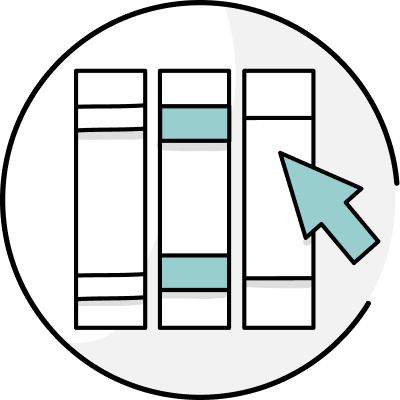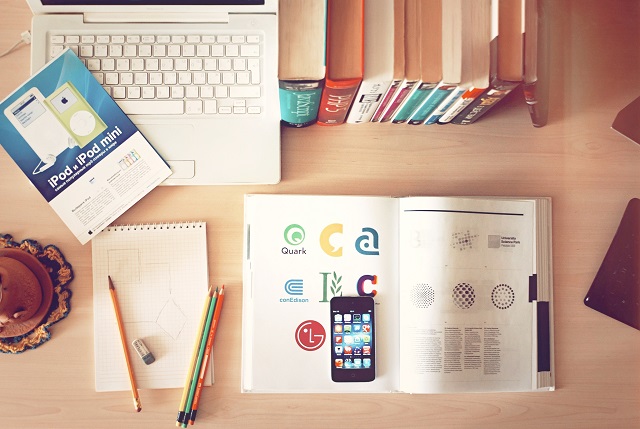
One of the most important skills you will learn as a student is communicating your ideas clearly and effectively in writing. Strong writing skills will stay with you no matter where you end up working, and employers today value writing and communication skills highly among potential job candidates.
Your school assignments are the perfect opportunity to build on your writing skills. Writers today also have an impressive array of tools they can choose from to improve their writing. If you’re wondering what tools you can incorporate into your own writing as a student, look no further. These tools will help you with everything from brainstorming and composing to avoiding distractions. Best of all, these tools are all either free or affordable for students.
#1: Scapple
30-day free trial; one-time purchase with student discount for $14.40 Before you start writing, it’s always helpful to brainstorm to get your thoughts and ideas in order. Concept mapping is a great strategy for brainstorming, and it can be as simple as writing down your ideas in bubbles and connecting related thoughts. You can create concept maps with Scapple, a software made by Literature & Latte.
The best part about Scapple is you can see if you like it first with a 30-day free trial. (P.S.: That’s 30 non-consecutive days of use, not 30 consecutive days. If you use it today, that’s Day 1, and if you next use it 6 months from now, that’s Day 2!)
#2: Microsoft OneNote
Free; premium subscription available
Excellent writers read voraciously and widely. But if you’re reading for research, don’t trust your memory! Instead, develop the habit of recording what you read, your notes on it, and your thoughts on how it relates to other things you have read. Microsoft OneNote is a great way to keep those notes organized and easy to navigate so you can find them any time. Your notes can be text, audio, video, or image; you can even add files.
You can divide your work into notebooks, sections, and pages. All your notes are fully searchable, and you can also use tags to further organize them.
You can also use OneNote on multiple devices, which makes it easy to revise and annotate your notes. A fully searchable and easily navigable note-taking software is essential for students who are managing large amounts of reading and research.
#3: Google Drive
Free; additional storage available with paid subscription
If you collaborate frequently with others on your writing, then Google Drive is a must. In addition to word processing on Google Docs, you may also find yourself relying on Google Sheets for agile spreadsheets, and Google Slides for presentations. The basic free account will grant you 15 GB of storage, but you can purchase additional storage with a subscription.
#4: Scrivener
30-day free trial; one-time purchase with student discount for $41.65
If you are writing a longer project, such as a thesis or a novel, then Scrivener is a must. It is a corkboard, a research folder, a three-ring binder, and a text editor all in one. Professional writers love Scrivener because it lets you tackle your project in as small or as large a chunk as you want.
Scrivener allows you to work on your project in manageable chunks and then manipulate the pieces as you wish when it is time to put them together. It also makes it a cinch to toggle between different versions of your draft (no more renaming files Thesis_FINAL FINAL DRAFT.doc), and to look at different parts of the draft side-by-side.
Scrivener also comes with several different templates, so you can use it not only for writing a manuscript but also for research organization and a variety of other purposes.
Scrivener is also made by Literature & Latte, and it has the same generous 30-day free trial. Again, that’s 30 non-consecutive days of use, so it can be spread out over 50 days or 3 years, depending on how often you use it.
#5: ScreenZen
Free for a limited time
You can have all the right tools for writing, but most important of all, you need to create the right mental conditions for your ideas to flourish. The best writing tool on the Internet may be the one that actually keeps you off the Internet.
ScreenZen is a free mobile app that operates on a simple premise: Every time you open a social media or messaging app out of habit, the app starts a brief timer and asks you if you are sure you want to open that app. The idea is that if you pause and think about it for a moment, most times you will realize that you are opening the app as a reflex, not because you really need to.
You don’t need to Google every single thing. With this app, you can break the habit of reaching for your phone automatically every few minutes while working.
#6: ProWritingAid
Free online version; premium subscription available
Successful writers know that good writing does not happen overnight. The real work begins after you’ve written that first draft and gotten all your ideas out on the page. But editing can also be the most difficult part of writing. That’s where ProWritingAid comes in.
You can use their free editing tool in your browser to correct grammar errors. The free version of their software also gives you 25 powerful writing reports that give you detailed feedback on everything from cliches and repetitive phrasing to subtle pacing issues that may lose the reader’s attention. If you understand the importance of editing, then ProWritingAid is the tool for you.
These are just some of the many writing tools students can use to improve their writing skills and immerse themselves in the experience of reading, researching, and writing. Remember that your school or college may also have subscription access to other helpful tools, such as word processors, citation management softwares, and plagiarism detection tools. Make full use of everything that is available to you – and don’t forget to have fun writing!
What’s your favorite learning app? Let us know in the comments!