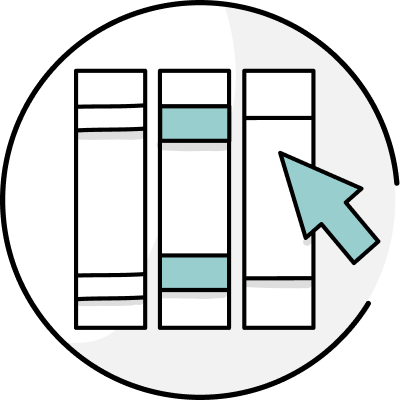Table of Contents
Best Screenwriting Software
Finding the right screenwriting software is hard. As a screenwriter, you may care about things like budget, customization, and features.
In this article, you will discover some of the best screenwriting software options available in 2024 and the pros and cons of each.
Why Is Screenwriting Software Necessary?
Screenwriting software can assist with many parts of the scripting process, like:
• Formatting: Studios have specific requirements for script submissions. Screenwriting software can help you meet these requirements easily.
• Planning: Many software programs have options to help you plan and outline your script so you don’t miss key moments.
• Collaboration: Writing your script is often a collaborative effort. Some of these programs give you the chance to work on your script with your team in real time so that everyone’s input is heard.

Finding the correct tool makes the process of creating your script easier and faster. Saving time on things like formatting, planning, and collaboration means you can focus on what matters: your script.
Final Draft 13
Most of your favorite films and TV shows have been written on Final Draft. Final Draft has been the go-to screenwriting software for professionals since 1990, and it’s clear why.
Final Draft is easy to navigate, simple to use, and supports several formatting structures for studios. It is certainly not cheap, but there is a reason why Final Draft is used by the majority of industry professionals.
Useful Features:
• Goal-setting and Productivity options: These features allow users to set personal writing goals and receive insights into their writing habits.
• Tracking options: Final Draft’s new Navigator 2.0 allows you further control of your script. You can outline directly in the Navigator and outline character screen time and the frequency of interactions between specific characters.
• Other new features include an improved beat board allowing for further customization, an enhanced outline editor, a new midnight mode, custom-color PDFs, and much more.
Cost:
The standard price is $249.99.
Pros:
• Industry standard
• Automated formatting
• Enhanced productivity features provide more accountability and goal-tracking capabilities
Cons:
• Hefty price tag
Recommended For:
Professional screenwriters, or writers looking to produce professional-standard screenplays and scripts.
Celtx
With over 20 years of experience, Celtx Plus has been a consistent choice of screenwriting software for both professionals and hobbyists.
Celtx places a heavy emphasis on preproduction features, allowing you to organize shot lists, catalogs, and to anchor a production schedule to keep projects on track.
Useful Features:
• Formatting options: Celtx Plus offers formatting options for comic books, novels, audio plays, and stage plays. With a simple click, screenplays can be converted to stage-play formats, potentially saving you a significant amount of time.
• Collaborative options: Celtx also allows you to collaborate by inviting others to read, edit, and approve scripts.
• Preproduction options: You can create beat sheets, storyboards, shot lists, schedules, breakdown (script assets), budget tracking, dynamically generated call sheets, and reports of your shoot.
Cost:
Celtx offers several different subscription models, as well as a free trial for you if you want to try before you buy:
• Writer: $14.99 per month. With this subscription, you can work on up to three projects and add unlimited comments to their work.
• Writer Pro: $24.99 per month. Writer Pro allows you to work on an unlimited amount of projects and gives access to all story development tools, including beat sheets, shot lists, and storyboards.
• Team: With a minimum team size of five, pricing starts at $59.95. A Team subscription gives you and your team members access to all Writer Pro tools, as well as collaborative and preproduction options.
Pros:
• Trusted by over 7 million users
• Strong collaborative and preproduction features
• Accessible from any browser, no download or install necessary
Cons:
• Preproduction features may be unnecessary for you if you simply want to write
Recommended For:
If you are planning to work on a script collaboratively or intend on making your script into a studio-ready finished product.

WriterDuet
Collaboration is the focus of WriterDuet. WriterDuet is a screenwriting software that allows teams of writers to collaborate across multiple projects in real time. It does not offer as many features as more advanced software like Final Draft, but WriterDuet has a loyal user base only found in genuinely useful software.
Useful Features:
• Real-time collaboration: You and your team can work on the same script at the same time. This is different from Final Draft, for example, where only one person can work on a script at any one time.
• Time Machine feature: WriterDuet’s Time Machine feature saves all edits and labels precisely when they took place, which is extremely useful if you are working in collaboration with others.
• Ghost Mode: WriterDuet’s Ghost Mode allows you and your team members to write in private, then share your work when ready. You can write freely and test ideas before presenting them, without interrupting the group.
Cost:
• WriterDuet Plus: $7.99 per month or $59.99 per year. A WriterDuet Plus subscription gives you access to basic collaboration capabilities, unlimited scripts, and the option to track your entire revision history and deleted text.
• WriterDuet Pro: $11.99 per month or $89 per year. In addition to the Plus features, WriterDuet Pro gives you access to all tagging and filtering features, access to desktop and offline mobile apps, free updates for life, as well as a host of statistics and reports.
• WriterDuet Premium: $15.99 per month or $119 per year. In addition to all the plus and premium features, Writer Duet Premium will give you access to computer voices for script reading and translation in multiple languages. Premium also offers parallel columns for screens involving split screens or VR.
Pros:
• Real-time collaborative features allow for simultaneous contributions from multiple writers
• Provides templates for multiple formats, ranging from screenplays and multi-cam sitcoms to books and graphic novels
Cons
• Not as intuitive as competing software
• Competitors are beginning to add their own collaborative capabilities
Recommended For:
Teams of writers, or users who need strong collaborative features.

Arc Studio Pro
Arc Studio Pro is a professional-standard screenwriting software that is available across desktop, iOS, and web browsers, at an affordable price.
Arc Studio provides competitive levels of formatting options at a much lower cost than leading software like Final Draft. Its intuitive and easy-to-access interface has led to a loyal following with its users. Arc Studio doesn’t offer the same range of features as Final Draft or Celtx. It is absolutely sufficient for both beginners and experienced screenwriters.
Useful Features:
• Real-time collaboration: Arc Studio offers real-time collaboration that allows multiple users to work on the same project simultaneously, which is ideal for group projects.
• Customizable interface: Arc Studio also offers a customizable interface, with options including night mode (which can be automated), options for color coding characters, and other productivity features.
• Reference plugins: These plugins provide breakdowns of popular movies for reference purposes.
Cost:
• Free: You can work on up to two scripts, and each PDF export is watermarked.
• Essentials: $69 per year, giving you access to an unlimited number of scripts, as well as desktop and iOS apps included.
• Pro: $99 per year, giving you access to an unlimited number of scripts, collaboration tools, revision history, productivity features, and outlining capabilities.
Pros:
• Affordable
• Competitive levels of formatting options and features
• Sleek interface
Cons
• Many of its best features are only available to Pro users
Recommended For:
Casual and professional screenwriters. Arc Studio is a competitive and sleek piece of software that has earned a loyal following in a short amount of time.

Trelby
What’s great about Trelby is the fact it is free and open-source. Released in 2012 as a rebrand of previous screenwriting software Blyte, Trelby provides automated screenplay formatting to industry convention, as well as preproduction features.
Trelby doesn’t break any new ground in terms of features or functionality, but it does not sacrifice the essentials. Trelby’s formatting options are top-notch, making it a viable choice for anyone wanting to use screenwriting software without breaking the bank.
Useful Features:
• Trelby features a name database, with over 200,000 names across multiple countries for writers to choose from.
Cost:
• Free
Pros:
• No cost, open-source, and provides high-level formatting options
• Intuitive and easy to use
Cons:
• Not as many features compared to other more advanced screenwriting software
Recommended For:
Users on a restricted budget who nevertheless want professional-level formatting options.
Fade In
Fade In is a solid option for screenwriting software. Fade In is reliable and supports industry-standard formatting. Fade In also offers real-time collaboration features.
Fade In is used by some of the biggest screenwriters in the industry. These include Rian Johnson, Craig Mazin, and Kelly Marcel. With Fade In, you can expect solid formatting options and a reliable software for your screenwriting needs.
Useful Features:
• Dialogue tuner: Fade In’s dialogue tuner allows you to quickly access all lines of dialogue for a specific character. This is great for ensuring consistency in tone and style across the script.
• Virtual table read feature: This feature is not exclusive to Fade In, but it is a useful tool that will read your script out loud, with several different voices on offer.
Cost:
• $79.95. Android/iOS apps cost an additional $4.99.
Pros
• Industry-standard formatting
• Real-time collaboration
Cons:
• Manual saving often necessary as Fade In only autosaves every two minutes
Recommended For:
Screenwriters with a modest budget at any level looking for top-level formatting options and a reliable piece of screenwriting software.

Highland 2
Highland 2 is designed to help you prioritize your writing by taking care of everything else for you. It offers industry-standard formatting options and includes a helpful gender-analysis tool to enhance your script.
Useful Features:
• Gender analysis: This feature lets you analyze how dialogue is divided between genders in your script and identify any disparities. It also enables you to quickly change the genders of characters.
• Include: This feature lets you work on sections of your script separately and combine them later. Writing a single, large script can be overwhelming, especially for first-timers. Breaking this process into sections helps you focus while keeping the bigger picture in mind.
• Table of contents: Highland 2 can also autogenerate a table of contents based on the headers featured in your script.
Cost:
• The standard edition is free and gives you access to all features. However, all pages will have a watermark. It offers up to five PDF templates and two built-in editor themes: classic and dark mode.
• The Pro edition is around $50 and is available as an in-app purchase. Pro offers fourteen PDF templates and removes all watermarks.
Pros:
• Extremely simple interface and intuitive to use—gets users straight into writing
• High-level formatting at an affordable price
Cons:
• Only available for Mac users
Recommended For:
Mac users who want to focus on writing their screenplay and do not need any additional preproduction or collaborative features.
Script Studio
Script Studio is a cross-platform writing app that helps writers plot, organize, draft, and write their script.
Script Studio’s interface has been praised for its clarity. It also provides industry-standard formatting options. However, given the price, users might expect more features.
Useful Features:
• Reference library: Script Studio features a reference library with analysis and scene outlines of popular scripts, including "Good Will Hunting" and "There’s Something About Mary."
• FeelFactor: Script Studio’s FeelFactor feature is a unique tool that is useful for visualizing and structuring the overall feeling of a script. You can input the intended emotion of a scene, such as suspense or romance. You can do this by dragging and dropping color-specific bars to the relevant parts of the script. This tool helps you avoid overpopulating your suspenseful or action-packed scenes in one section of the screenplay.
Cost:
• $199.95.
Pros:
• Industry-standard formatting options
• Cross-platform
Cons:
• High cost for relatively limited features
Recommended For:
Users who are looking for alternatives to Final Draft or Celtx, with a fairly high budget.
Why Editing Software Is Crucial
Formatting your script correctly is essential. Writing the perfect script is just as important. Making sure you’ve used the right words (and spelled them correctly), removed any unnecessary words, and kept a consistent style are all key to creating a good script. This is where ProWritingAid comes in.

ProWritingAid is a versatile tool that integrates wherever you are writing. This means you never have to leave whatever scriptwriting software you are using. ProWritingAid combines editing, spelling, and grammar checking, as well as writing coaching.
With ProWritingAid’s many reports, ranging from Readability to Style, you get an objective analysis of your text. This analysis will highlight both the strengths and weaknesses in all aspects of your writing. You can be too close to your script to be objective in the editing process.
We spend so long on our screenplay that cutting or changing it feels like a betrayal. ProWritingAid provides unbiased and immediate feedback on your writing, arming you with the knowledge to make these tough but necessary decisions.
Thorough editing is necessary to produce the best version of your script, and with ProWritingAid, this editing process becomes much clearer.
Below are listed a few features that make ProWritingAid the perfect choice for any screenwriter.
Realtime Checker
ProWritingAid’s Realtime report provides instant feedback on your writing as you type. The Realtime checker will provide color-coded underlines for grammar, style, and spelling corrections, as well as identifying the use of passive voice, which can slow your writing down if used too much.
Simply hover your cursor over underlined text for suggested improvements and an explanation on why it has been underlined. Having flawless spelling and grammar is a base-level requirement for having a flawless script. ProWritingAid’s Realtime checker saves valuable time by identifying these potential improvements, allowing you to spend more time on your script and less time sweating the small but essential stuff.
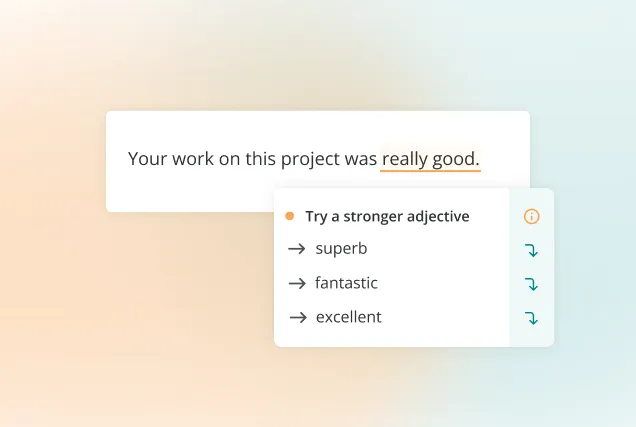
Rephrase
With ProWritingAid’s Rephrase feature, you can highlight a sentence or phrase and select from a range of rephrased examples. There are options to add more sensory details, shorten or expand the sentence, or make it sound more formal or informal. If a scene is too wordy or a character’s dialogue too formal to match their personality, the Rephrase tool is an ideal solution.
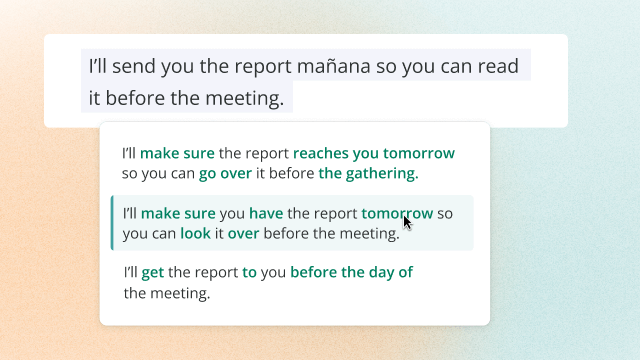
Sparks
ProWritingAid’s Sparks feature works in a similar way to the Rephrase tool, but it allows you to select entire paragraphs in your script and choose from several options. One useful example is the readability suggestion. This will analyze the highlighted section of text and present it in a way that is clearer to read. Removing unnecessary words is a priority for communicating your ideas clearly. With Sparks, you can make sure you are doing just that.
Another useful example is the sensory detail option, which will add more sensory description to sections of text. Sensory description is a core aspect of building engaging worlds and captivating scenes, and with Sparks, users can make sure they are including it in their script.
Critique Report
ProWritingAid’s Critique Report is an AI-powered feature that provides in-depth feedback on your writing. This feedback ranges from style to the mood of a particular scene and suggests ways you can improve it. Having instant and accurate feedback at the click of a button is invaluable during the editing process, and ProWritingAid’s Critique Report provides this.
Overall, ProWritingAid is the perfect partner to any scriptwriter and will be there to guide you through each and every step of the writing process.
You can try ProWritingAid for free and purchase a license from this page: https://prowritingaid.com/pricing