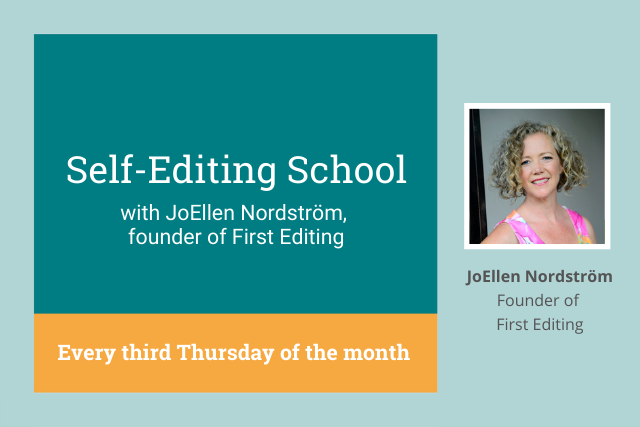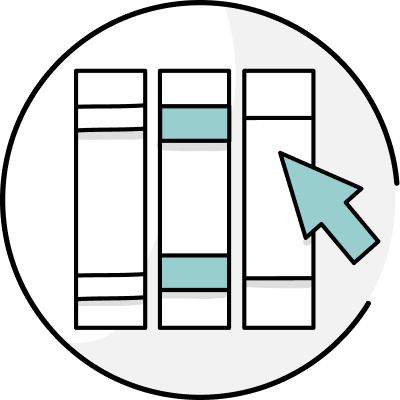Watch JoEllen's live training on the pros and cons of using self-editing software and professional editors, then keep reading for more tips:
Self-Editing Software Versus a Professional Editor: How to Get the Most Out of Both

Writing is a creative skill honed over a lifetime. You can transform your writing from good to great with editing.
Editing is the review and analysis of your writing technique, tone, structure, presentation, and style. It is an analytical skill learned over many years from professional training, publishing experience, and industry knowledge.
The editing process focuses on language, grammar, spelling, punctuation, organization, clarity, structure, reader engagement, and more.
Each manuscript’s editing requirements depend upon the author’s type of writing, genre, and audience. Editing is multi-leveled with many rounds of revisions. The manuscript’s unique needs determine which editing level it requires.
What the author wants is another factor which determines which type of editing the editor will provide. There are a thousand details to consider in each edit.
Today, I will discuss the tools and techniques used by professional editors. You can use these editing plugins and writing tools to better self-edit before contacting your professional editor for confirmation.
What type of editing do you need?
Editors typically divide editing into three major categories or levels:
- Content editing (also known as structural, development, or substantive editing)
- Line editing
- Copy editing
Each level of editing is unique. Professionally trained editors who specialize in that type of editing will provide the specific editing services you need as you enter each phase.
Thus, you can hire content editors, line editors, and copy editors as and when needed for each round of revisions. If you don’t know what level of editing you need, ask for a professional evaluation and recommendation.
Editors use a combination of factors to determine what type of editing to provide. You can determine what level of editing you need by evaluating these same three factors:
- What you NEED – Level of editing needed based upon your writing skills
- What you REQUIRE – Where you are in the writing/editing/publishing process
- What you DESIRE – What you want to achieve with your manuscript
Content editing
Content editing can also be known as developmental, structural, or substantive editing. Content editing is the most in-depth analysis of your manuscript’s content. It confirms your manuscript presents cohesively by taking a high-level approach to the overall piece.
Your content editor requires special training and publishing experience as they make suggestions to add, remove, and move areas of your writing. They also provide honest feedback, a neutral critique, and professional guidance.
This intensive analysis normally results in extensive revisions on your behalf. The priority is ensuring that your writing’s purpose or intent matches your actual presentation and received interpretation by your audience.
Academic and research content editors ensure you have a fully substantiated proposal with proper citations and references.
Non-fiction content editors evaluate your message and purpose of presentation to ensure the message is clear and effective for your audience.
Fiction content editors edit your story to ensure the plot is cohesive, characters develop fully, and scenes are complete and effective to create the story arc.
Whether to invest in content editing is normally your first choice in the editing process. It takes a high-level approach to your manuscript’s structure. You can receive content editing as you finish your outline during the first revision and anytime you have questions regarding your presentation’s effectiveness in purpose.
Line editing
Line editing is the minimum level of professional editing necessary before you share or submit your writing for review, publication, or distribution.
It is vital to your reputation as a writer, as it ensures your presentation is polished. Professional line editors are trained to read your manuscript line-by-line and prepare it for public submissions and consideration.
Your professionally trained line editor reviews your writing with precision to catch inconsistent speech, style, or thematic variances.
By adjusting your language tone and usage, a line editor ensures your writing is consistent, professional, and appealing to your specific target audience while supporting your statements.

Line editing goes well beyond basic copy editing such as correcting spelling, grammar, punctuation, and word usage.
Line editing includes checking for subject-verb agreement, correcting paragraph and sentence structure, and inserting transitional phrasing. Line editors also eliminate jargon and repetition, ensure style consistency, and adjust compositional spacing.
Your professional line editor improves the overall continuity and flow of your writing and support statements. They also provide additional advice, remarks, and professional feedback throughout your manuscript.
Copy editing
Copy editing is your final edit before formatting. It is your last professional editing phase and captures any missed grammar, spelling, or punctuation mistakes.
While self-editing software such as ProWritingAid helps you copy edit throughout every phase of writing, it is still necessary to have a final professional edit before you submit to an agent, share publicly, or self-publish.
Copy editors receive professional training in the most intense grammar, spelling, and punctuation rules. They can confidently test every sentence’s structure to confirm or negate the suggestions made according to editing software AI. This is your final line of defense before formatting and sharing publicly.
What do self-editing tools provide?
Self-editing tools provide valuable help to writers and authors. They are effective bits of software which help you in your day-to-day writing. Self-editing tools constantly remind you of your personal grammar, spelling, and punctuation challenges. Thus, you learn to overcome them.
Of course, we use ProWritingAid as one of our professional editing tools. It is a grammar checker, style editor, and ever-present writing mentor with amazing reports which help you master your craft as a wordsmith.
You can use these various factors to set generic parameters and guidelines within your editing software and tools. Use them to guide you along the path to a more “perfect” manuscript during self-editing.
Also, when you share these important components with your editor to confirm what type of editing you require/want/need, they will serve you better and save you time, money, and frustration.
When using self-editing software programs, remember the rules implemented by a tool using Artificial Intelligence will always have exceptions that need individual consideration based upon experience and professional editorial training.
There are many unique instances where you might creatively choose to break the rule. Professional editors, with their specialized training combined with extensive skills and experience, can assist you in determining how to proceed with such questions.
Editing software such as ProWritingAid helps writers self-edit while revising their work to provide a basic copy edit. Its help is there from the moment you write your first word. With the plugin, extension, and online tool, you have an intelligent assistant for all your writing projects.
After completing your fiction book’s outline and first draft, you can try the story editing software from Fictionary. It is ideal during your first revision for a structural or developmental edit. Known traditionally as a content edit, a story edit is a very intense and comprehensive edit.
At my editing company, First Editing, we use 38 story elements on every scene of your novel when providing a story edit.
You have the option of conducting as much of the self-editing yourself independently in advance or handing it over to one of our professionally trained and certified StoryCoach editors who can complete a sizable portion of the editing before you revise.
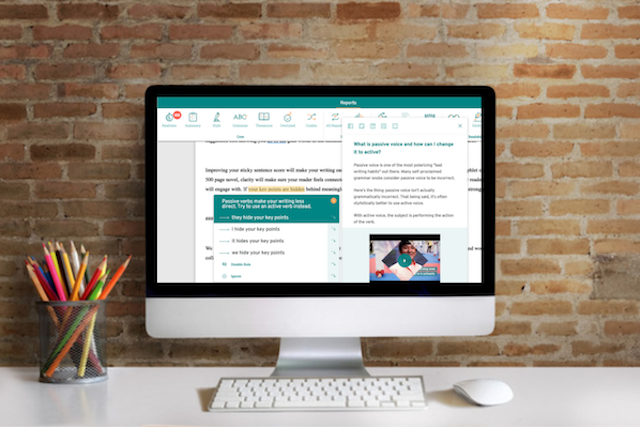
How to use a self-editing tool
Do professional editors recommend that you self-edit? Should you use a self-editing tool? Are writing tools helpful for self-editing? Absolutely!
In fact, as a professional editor, I highly recommend that you use self-editing software. Ideally, I feel there are three ways for authors to benefit from a self-editing tool.
- Preparation: Always use tools for copy editing before you send your manuscript to a trained, professional editor
- Learning: Use software to learn how to better self-edit, which improves your writing and style when used continuously
- Understanding: Use tools to see and grasp the value of editing, implement the basics, and knowledgeably approach a professional editor to request specifically what you need
Remember, editing is a process that requires multiple revisions. If you need help at any point, let the professionally trained editor simply do the rest.
Your editor also uses professional editing tools while editing on your behalf. As technology continues to advance, editors are engaging more software during their professional training. By combining technology, artificial intelligence, and their expertise, you get the best service.
When self-editing, I encourage all writers and aspiring authors to:
- Know the rules and guidelines governing grammar, spelling, and punctuation
- Learn the basic elements of outlining, structure, and organization
- Use all the tools you can to become a better writer and self-editor
- Accept the process and dig deep into multiple revisions
- Get help whenever you feel it is necessary or just need a break
It is no surprise that we use ProWritingAid’s editing software during our professional editing. We have joined forces to provide the best editing services worldwide. (In fact, you can get our editing services by simply clicking a button from inside ProWritingAid.)
These tools, extensions, and plugins help you with all types of writing (manuscripts, communications, internal documents, and more) and they even send you various reports on your writing efforts.
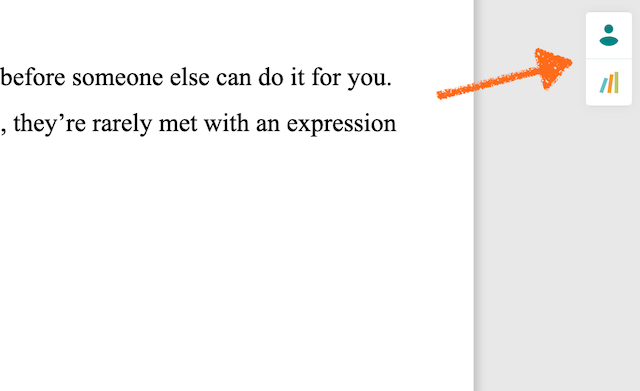
Customize these reports specifically to your manuscript and you will learn a lot. Beyond grammar, spelling, punctuation, and basic style, these tools alert you to long sentences, overuse of adverbs, redundancies, clichés, sticky sentences, vague and abstract words, glue words, diction, the misuse of dialogue tags, and much more.
You can also use ProWritingAid’s reports and on-screen nudges to ask your editor for specific help. I encourage you to use the review feature within track changes to insert comments and questions regarding grammar, or to point out specific writing struggles where you want advice.
This ensures you get the best value for your investment when editing.
Considering how much it costs to hire a human editor, it is wise to self-edit and get the best return on your investment. Send your editor your best work before she tackles it, so she can work on the harder stuff.
Plus, you’ll learn a lot from these smart programs.