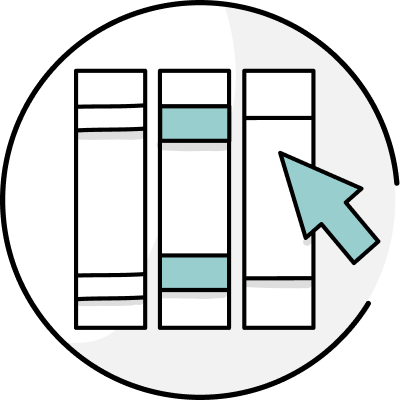Table of Contents
If you’re looking for Evernote alternatives, you’re not alone.
While Evernote can be a great app for storing and organizing information, it’s not without its drawbacks.
Luckily, there are many Evernote alternatives that can meet similar needs—it all depends on what you’re looking for.
Read on to learn about the best Evernote competitors and their pros and cons.
Why Choose an Evernote Alternative?
There are many reasons a lot of former Evernote users are looking for apps that fulfill similar purposes to Evernote.
One reason is how limiting Evernote’s free plan is. On the free plan, you can only make one notebook with up to 50 notes. If you want more than that, you’ll have to sign up for a monthly subscription that costs more than many Evernote alternatives.
Another common complaint is that some of the recent versions of the app were buggy and didn’t work the way users wanted it to. Also, they phased out some earlier features, such as local notebooks, which made many loyal users start looking for other options.
So, it never hurts to consider other apps just so you can get a more thorough sense of which one works best for you.
What Features Should Evernote Alternatives Have?
If you’re used to storing information in Evernote, you’re probably looking for an alternative with similar features.
First of all, a good Evernote alternative allows you to create notes and store them in a digital notebook. Different apps support different formats, like text files, images, audio files, handwritten notes, and web clippings, just to name a few.
Some apps have useful search functionalities, which let you find specific notes based on keywords or tags. Others make it harder to find notes you’ve written in the past.
You might also be looking for collaboration features so you can share notes and work together on projects in real time.
Finally, a major benefit of Evernote is that it syncs seamlessly across devices, so you can access your notes anytime and anywhere, whether you’re using a computer, smartphone, or tablet. You can look for an app that enables cloud syncing as well.
What Are the Best Apps Like Evernote?
Let’s take a look at the best Evernote alternatives you can try out.
Joplin
Joplin is a free and open-source app that was specifically designed as an Evernote alternative. That means that Joplin, unlike most of the other apps on this list, is very similar to Evernote in terms of how it works.
If you’re a loyal Evernote user, you’ll probably find Joplin very intuitive. It uses the same kind of three-pane interface and also uses notebooks and subnotebooks the same way as Evernote’s notebooks and stacks.
Unfortunately, its advanced features are slightly more limited than Evernote’s, lacking options such as collaboration features and handwritten notes.
On the bright side, Joplin’s import feature makes it relatively easy to migrate your existing Evernote notebooks.

Pros:
Free and open source
Similar to Evernote, if you’re already familiar with Evernote’s user interface
Allows text, audio, images, formatting, PDF attachments, and many other features
Supports end-to-end encryption
Captures geolocation data
Offers Markdown support
Lets you bring your own cloud storage or use Joplin Cloud
Cons:
Steeper learning curve for nontechnical users
No optical character recognition on images, handwritten notes, or PDF annotation
No collaboration features
Migration from Evernote:
Relatively easy; Joplin has an importer that lets you transfer notes from Evernote one notebook at a time
You have to import your Evernote notebooks one by one, which can be time-consuming
Price: Free
Microsoft OneNote
Microsoft OneNote is the note-taking app that comes free with Microsoft Office. It’s an intuitive system that lets you organize your notes in folders and has many different types of features: text, audio, images, free-form drawing and handwriting, and more.
You can use it on all major platforms, like Windows, Mac, iOS, and Android. It also includes a web app and web clipper that you can use from anywhere.
You can get free cloud storage through OneDrive, and you can upgrade to a monthly subscription if you run out of room. Overall, OneNote is very simple and efficient.
The major downside is the migration process from Evernote to OneNote, which many users describe as tricky. You may need to use a third-party tool designed to transfer data more efficiently.

Pros:
Lets you create digital sticky notes
Has many useful shortcuts that make it easier to use
Supports handwritten notes, voice memos, audio notes, and other unusual formats
Lets you easily share your notes and folders with others
Offers encryption options for notes you want to share
Cons:
You can’t automatically sort your notes alphabetically
No task management tool features
Limited formatting options
Requires a Microsoft Office subscription
Page elements can look messier than Evernote because they’re not all left-aligned
Migration from Evernote:
Difficult; there are no great built-in features for migrating from Evernote to OneNote
Tags work differently and will probably get messed up during migration
Price: Requires a Microsoft 365 subscription, which costs $69.99/year for one person
Notion
Notion is one of the best free options available for taking notes and organizing work. It lets you create unlimited pages for free, and you can nest other pages within pages for easy organization.
Features include text, image, collaboration, a web clipper, and tags. You can use Notion on all major platforms and devices, and there’s also a web app you can use in your browser.
Notion has many different views that most note-taking apps don’t have, such as table view, timeline view, kanban view, and more. It also has many types of built-in templates, which can make your work easier and help give you new ways to take notes.

Pros:
Generous free accounts
Highly flexible and customizable
Great for real-time collaboration
Offers multiple views of your content, such as list, timeline, and gallery
Integrates directly with other tools like ProWritingAid for grammar checking, Trello for task management, and Slack for communication
Cons:
A steeper learning curve than Evernote
Doesn’t let you take notes as quickly and intuitively as Evernote
No optical character recognition
Can get cluttered over time
Uses text blocks on the page, which can be difficult to learn
Migration from Evernote:
Relatively easy; Notion has a built-in tool for importing Evernote notebooks
Price: Free
Bear
Bear is a popular writing app that lets you easily create and organize notes. It’s been my go-to for several years now, both because I like how beautiful it is and because its tagging system feels especially intuitive to me.
The three-pane design lets you see your note editor, your editor window, and your list of notes. You can use Markdown language and change the visual theme of the app to match your mood and style.
Instead of notebooks and folders, everything in Bear is organized with tags. You can use tags and subtags to group your notes.
The major drawback of Bear is that you can only use it on Apple devices like Mac, iOS, and iPad. Also, the only cloud storage option is iCloud. So if you use Android or Windows devices, Bear won’t be a viable option.

Pros:
Elegant user interface
Markdown support
Lets you tag and sort notes in a powerful and intuitive way
Customizes your app with different themes
Lets you annotate PDFs, DOCX documents, and TXT notes
Automatically syncs your data across devices
Relatively cheap paid plan
Cons:
Only available on Apple devices, with iCloud storage
Limited free version
Limited integrations
Only organization method is with tags
Migration from Evernote:
Doable; Bear has an option for importing Evernote notes
You have to regroup your notebooks and notebook stacks once they’re imported
Price: $2.99/month or $29.99/year
Obsidian
Obsidian is a personal knowledge management (PKM) tool, meaning it helps you process disparate pieces of information into a rich tapestry. It’s described as being able to “adapt to the way you think.”
It’s more complex and has a steeper learning curve than most of the other tools on this list, since it offers advanced features, such as a graph view that lets you see new connections between your notes. If you’re just looking for a simple note-taking tool, this probably isn’t the right choice for you.
Plus, you can use Obsidian for free if you’re only using it for personal use.

Pros:
Free to use with no sync
Extremely flexible and customizable
Advanced features like graph view, bidirectional note linking, and powerful search functions
Cons:
Steep learning curve that requires a lot of tinkering
The user interface is basic and lacks aesthetic appeal
Requires writing all notes in Markdown
Migration from Evernote:
Relatively easy; Obsidian has an Evernote importer
Price: Free for personal use, $50/year per user for commercial use
Google Keep
Google Keep is Google’s version of a note-taking app. It’s completely free for anyone with a Google account.
The notes on Google Keep are formatted to look like sticky notes. You can invite collaborators to work on your sticky notes, or you can integrate them into your phone screen as widgets.
Google Keep is highly searchable, letting you easily search for any notes within any label. It’s also a great option if you commonly use other Google apps, such as Google Docs, since there are functions that let you easily copy notes from one to another.
The main downsides of Google Keep are that it lacks extensive formatting options and organization options. If you move from Evernote to Google Keep, you’ll no longer have notebooks, web clipping, file uploads, or rich text formatting, just to name a few.

Pros:
Simple and intuitive interface
Seamlessly integrates with Google ecosystem
Highly searchable
Supports voice notes
Cons:
Lacks advanced organization features
Limited formatting options, such as rich text formatting
No file uploads
No web clipping
Migration from Evernote:
Difficult; there are no importing tools, so you need to copy and paste one note at a time
Price: Free
Apple Notes
Apple Notes is the default app that comes with iOS devices, like iPhones and Macs.
It’s a free app that’s easy to use and lets you quickly write and organize notes. It automatically syncs with your iCloud storage, so you can use it across all devices.
It doesn’t have as many advanced features as Evernote does, but transferring your notebooks is relatively easy, and you don’t have to budget any extra money to use it.

Pros:
Free
Syncs easily across Apple devices
Supports sketches and drawings
Supports rich formatting like headings, fonts, and images
Integrates with Siri
Cons:
Only useful on Apple devices
Lacks advanced collaboration features or task management features
No Markdown support
Migration from Evernote:
Relatively easy; Apple Notes has an import option that lets you transfer notes from Evernote one notebook at a time
Price: Free
Zoho Notebook
Zoho Notebook is owned by Zoho, an Indian company that sells various types of cloud-based business apps. It also offers some free apps, one of which is Zoho Notebook.
Zoho Notebook works in a similar way to Evernote, and best of all, it’s completely free for all users. You don’t even have to consider other pricing plans based on which features you want—they’re all available to you.
You can use features such as text, audio, handwriting, checklists, and more. Zoho Notebook shows you all your notebooks as a display of books, each of which has its own cover and pages inside.

Pros:
Completely free
Offers multiple types of notes, such as text, audio, and checklist
Syncs across devices
Supports offline access
Cons:
Limited integrations with other apps
No email forwarding or optical character recognition on images
Maximum file upload size of 5MB
No list view of your notebooks
Migration from Evernote:
Comes with a tool for migrating from Evernote
Price: Free for Notebook Essential, $19.99/year for Notebook Pro
Conclusion on Evernote Alternatives
There you have it—eight useful alternatives you can try instead of Evernote.
Each of these options has its own strengths and weaknesses, so it really comes down to what features are most important to you and how you prefer to organize your notes. Give a few of them a try and see which one feels like the perfect fit for your workflow.
If you want to make sure all your notes are error-free and beautifully written, don’t forget to run your notes through ProWritingAid. This AI-powered grammar checker will give you suggestions to improve all your writing with just a single click. Our writer toolkit provides comprehensive grammar checking, paraphrasing, and ideation features, regardless of which apps you use.
Good luck, and happy writing!