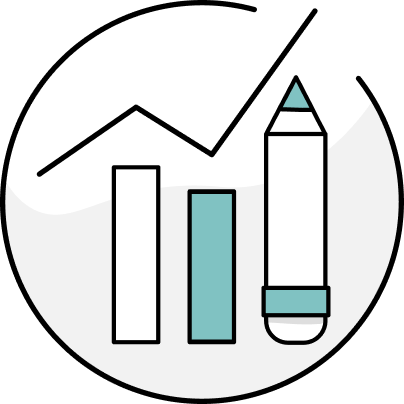Table of Contents
No matter what industry you work in, emails are an essential channel for professional communication. You’ll need to know how to compose an email sign-off in order to engage professionally with your colleagues.
So, how do you end an email professionally?
The answer depends on what type of email you’re sending. Some professional emails require extremely formal sign-offs, while others can be more friendly or even humorous.
This article will give you a complete guide on how to end a professional email when you're emailing your coworkers, bosses, clients, and more.
How to Sign Off an Email
It’s important to include a sign-off in all of your professional emails.
Your sign-off should come at the end of your email, right before your signature. It can range from a single word (such as “Thanks”) to a full sentence or paragraph (such as “I look forward to connecting with you again.”)
You should tailor your email closings based on who you're emailing. For example, you might use a different closing line with a job recruiter than you would with a friendly colleague. You might also need to use a different call to action in each email, depending on what you're writing about.
Ending an email with a sign-off is important for a variety of reasons:
Shows the recipient they’ve reached the end of your email
Wraps up the purpose of your email and/or includes a call to action
Creates a positive final impression that will help the recipient remember you
Proves you’ve put effort into writing this email instead of carelessly sending it out

You can change your email settings to automatically include your email signature after your sign-off, which should include your full name and job title. You can also consider including your website, your online portfolio, or your direct phone number in your signature.
Your signature might look something like this:
[Your Full Name]
[Your Job Title]
[Your Website]
[Your Phone Number]
Failing to include a sign-off and a signature can come across as careless, unprofessional, or even rude. So, always check to make sure you’ve signed off your email before you click “Send.”
How to End a Business Email
When you’re sending a business email to a colleague, a boss, or someone else within your organization, you’ll need to include a business email sign-off. The tone of your sign-off can vary depending on how well you know the person you’re emailing and what your relationship is like.
The simplest option is to sign off with a short phrase, such as:
Kind regards
Best regards
Warm regards
Thanks
Thank you
Thanks again
Thanks in advance
Hope this helps
Best
All the best
Best wishes
See you soon
Have a great day!

If there are next steps involved in whatever you’re emailing about, it can help to include a call to action so your recipient knows exactly what you need them to do next. Consider the following calls to action:
Don’t hesitate to stop by my office if you want to discuss further.
Please let me know when you have time to meet.
Let me know if you have any questions.
Please send me [Document] at your earliest convenience.
Let me know by [Date] if you can make it.
I've attached the materials you requested. Please review them by Friday, and let me know if you have any changes to suggest.
If you don’t need an immediate call to action, you can also use a professional closing line that expresses gratitude and positivity. These types of closings are especially useful for informal emails with members of your team with whom you have a casual relationship. Consider:
Keep up the great work.
Stay awesome.
Thanks for all the incredible work you’ve done so far.
Good luck with [Future Project].
I really appreciate the awesome work this week.
It's always a pleasure to work with you.
How to End a Formal Email
Sometimes, you’ll need to send a very formal email. For example, let’s say you’re being offered a place at university; it wouldn’t be appropriate to include a casual sign-off, since you’re corresponding with a complete stranger in a formal context.
Consider some of these simple email sign-offs, which you can use in any formal emails:
Sincerely
Respectfully
Regards
Best
All the best
Thank you
Thanks
Another option is to close with a full sentence. Even in a formal email, you can choose a closing line that expresses gratitude, such as one of the following:
Thank you again for all your help throughout this process.
I appreciate your time and consideration.
Thanks so much for your time and support.
Really looking forward to hearing from you.
How to End a Professional Email
In some scenarios, you’ll need to write professional emails to people you haven’t worked with before.
For example, let’s say you’re conducting a job search, and you’re sending an email that functions as a cover letter. Or let’s say you’re running a small business and sending B2C emails to your customers.
Here are some email sign-offs you can use in these types of professional situations.
I look forward to the next step of the hiring process.
I look forward to hearing from you.
Once again, thank you so much for the job offer. I look forward to joining your team!
Thank you so much for connecting! I look forward to speaking with you on [Date].
I’ve sent you the material you requested. Please review it at your earliest convenience.
Thank you so much for trusting us with your business. I look forward to continuing to work with you.
Please let me know if there’s any other information you need from me.
Have a great day.
Have a great weekend.
Happy holidays!
It’s been a pleasure working with you.
Email Ending Examples
Let’s look at an example of a full email for each of the contexts we discussed above: business, formal, and professional. Pay attention to the closing line in each email.
Business Email Example
We’ll start with an example of a business email.
Subject Line: Vacation Request for [Dates]
Dear [Boss’s First Name],
I hope you had a wonderful weekend! How was the hike with your family?
I’m reaching out about the possibility of taking some time off from work during [Dates]. I’m hoping to go on vacation with some of my friends.
Please let me know if that would be possible and if there’s any extra information you need from me before you can approve this request. Thank you so much for your flexibility and support!
Thanks again,
[Your Name]
[Your Job Title]
[Your Phone Number]
Formal Email Example
Now let’s look at an example of a formal email.
Subject Line: Undergraduate Positions in Your Lab
Dear Dr. [Last Name],
My name is [Full Name], and I’m a student at [University Name] studying [Major]. I’m writing to inquire as to whether you have any open positions for undergraduates in your laboratory.
I’ve attached my cover letter and resume if you’d like to review them.
Please let me know by next Friday if there might be a position for me. I would be honored to work with you.
Thank you so much for your time and consideration.
Sincerely,
[Your Full Name]
[University Name] Class of XXXX
[Your Phone Number]
Professional Email Example
Finally, let’s look at an example of a professional email sent in a B2C context.
Subject Line: Setting Up an Introductory Call
Dear [Customer’s First Name],
Thank you so much for trusting me to help you plan your wedding. I’m really looking forward to working with you.
In terms of next steps, I’d love to set up an introductory Zoom call with you so we can discuss exactly what you’re looking for. Every couple has a different vision for their special day, and I want to make sure I have all the information I need to make your vision come to reality.
Please let me know what date and time would work best for you. Thank you again for your commission, and congratulations on your engagement!
Best regards,
[Your Name]
[Your Job Title]
[Your Business Name]
[Your Business Website]
10 Email Endings to Avoid
Some email endings are inappropriate for business emails, such as “TTYL” or any other slang terms. In fact, there are some sign-offs that might be worse than having no sign-off at all.
Informal email endings can work with friends and family who know you well, but not in formal or business contexts. Here are ten email endings you should steer clear of in your professional emails.
xoxo
Love
Toodles
TTYL
Yours truly
Have a blessed day (or any other sign-off with religious connotations)
Bye
Thx
Sent from my iPhone
[Your Name]/[Your Initials]
10 Funny Ways to End an Email
Just because you’re writing a professional email doesn’t mean you can’t incorporate your sense of humor. It’s okay to use funny email endings in some cases, especially if you’re writing to a boss or colleague you know well.
You can use a pop culture reference you and the email recipient both know and love, such as a quote from Star Wars or a line from a song you both like. Alternatively, you can come up with a witty pun or short one-liner of your own.
Here are ten casual email closing phrases you can consider, all of which incorporate a bit of humor.
No trees were harmed in the sending of this message, but some electrons might have been.
As a reward for reading this entire email, here’s a picture of a cute cat.
Virtually yours
I can’t believe it’s only Monday!
Lukewarm regards
To infinity and beyond!
Live long and prosper!
Your friendly neighborhood [Your Job Title]
Best fishes
So long, and thanks for all the fish.
There you have it—our complete guide to writing professional email sign-offs.
Don’t forget to run your email through ProWritingAid to make sure you’re not sending it out with any typos or grammar mistakes. The grammar checker will make sure your entire email is clean and polished, from the greeting to the sign-off.
Good luck, and happy writing!