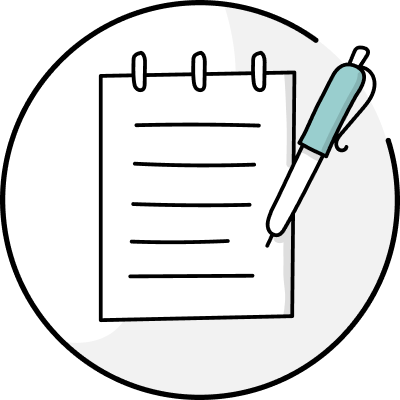Navigating the challenges of dyslexia can be tough. If you’re trying to find easier ways to read and write with dyslexia, you aren’t alone.
Thankfully, there are now many tools available to make reading and writing more accessible. Whether you’re a student, a parent, or a writer, using the right resources can make a world of difference.
So, what are the best tools to help with dyslexia?
In this article, we’ll explore some of the best tools that can help people with dyslexia read and write more easily.
The Best Tools to Help with Dyslexia
With the right support, individuals with dyslexia can thrive academically and beyond. From text-to-speech software to AI-powered editing tools, there’s a wide array of resources designed to support reading and writing.
Let’s look at seven categories of tools and how they help, including our top picks to consider trying in each category.

1. Text-to-Speech Software
What it is: Text-to-speech (TTS) software converts written text into spoken words.
How it helps: TTS software can be a game-changer for those with dyslexia. It allows you to listen to text instead of struggling to read it, which can improve comprehension and reduce frustration.
Top picks:
NaturalReader: Offers a natural-sounding voice and can read text from various sources.
Kurzweil 3000: An educational tool that helps with reading, writing, and studying, offering both TTS and other features like highlighting and note-taking.
KNFB Reader: A more expensive option that lets you import an image and get any text in that image read aloud.
2. Speech-to-Text Software
What it is: Speech-to-text (STT) software transcribes spoken words into written text.
How it helps: For those who find writing challenging, STT software can be a lifesaver. It allows you to dictate your thoughts and have them transcribed, instead of writing it all out yourself.
Top picks:
Dragon NaturallySpeaking: Known for its accuracy and ease of use, it’s a popular choice among those with dyslexia.
Google Docs Voice Typing: A free and accessible option available in Google Docs that works surprisingly well.
Pulse SmartPen: A smart pen that records everything it hears, making it easy to take notes in class without worrying about missing something important.
3. AI-powered Editing Tools
What it is: AI-powered editing tools find ways to improve your writing, from basic grammar errors to overall prose style.
How it helps: You can rely on these tools to catch errors in your writing like spelling, grammar, and syntax mistakes. The top tools even help you make subtle stylistic improvements, or generate easy ways to rephrase sentences and paragraphs.
Top picks:
ProWritingAid: A cutting-edge editing tool that integrates into everywhere you write, including Microsoft Word, Google Docs, and your favorite web browser. Try it for free.
Hemingway: A free editing tool that checks your work for different categories of mistakes, such as grammar, spelling, and poor readability, and highlights each category in different colors.
Ghotit Real Writer: An app designed to help with writing and spelling, offering advanced word prediction and context-based suggestions.

4. Dyslexia-Friendly Fonts
What it is: These are special fonts designed to make reading easier for people with dyslexia.
How it helps: Dyslexia-friendly fonts often feature heavier bottoms, larger openings, and unique shapes for each letter to prevent confusion.
Top picks:
OpenDyslexic: A free, open-source font with thicker lines at the bottom that’s designed to increase readability.
Lexend: A series of fonts aimed at improving reading performance.
Sans serif fonts: These fonts, like Verdana and Arial, are generally easier to read than serif fonts and can often be used for free.
5. Reading Rulers and Overlays
What it is: Reading rulers and overlays can help you read line by line on a screen without losing your place.
How it helps: Reading rulers and overlays can reduce visual stress and help you maintain focus on the text. With more focus, reading can become smoother and more manageable.
Top picks:
The Eye Level Reading Ruler: A simple, effective tool that highlights one line of text at a time.
HelperBird: This app has a Dyslexia Reading Ruler that highlights text on websites and PDFs to help guide your eyes through the text.
Color overlays: These are physical or digital overlays that can be placed over text to change the background color, which can reduce visual stress for some readers.
6. Educational Apps and Games
What it is: These interactive tools are designed to improve literacy skills through fun and engaging activities.
How it helps: These apps and games make learning fun and can reinforce reading and writing skills in a playful environment. Multisensory reading experiences make it much easier for students with learning disabilities to process what they’re reading.
Top picks:
Nessy Learning: Offers a range of games and activities focused on reading, spelling, and comprehension.
Shakespeare in Bits: A program that presents Shakespearean plays through interactive, multisensory videos.
Academized: A tutoring resource that offers online videos and courses, letting students pick the best way for them to process information.
7. Audiobooks
What it is: Recorded books that can be listened to instead of read.
How it helps: Audiobooks allow individuals with dyslexia to enjoy literature without the struggle of reading text. They can improve comprehension and provide a rich, immersive experience—and yes, listening to an audiobook still counts as reading a book!
Top picks:
Audible: A vast library of audiobooks that requires a subscription.
Libby: A free app that allows you to borrow audiobooks from your local library system.
WhisperSync: An app that lets you transition seamlessly back and forth between reading and listening to your book.
Conclusion: Embracing the Right Tools
With the right tools, reading and writing with dyslexia can be much easier and more manageable.
Everyone’s journey with dyslexia is unique, so it’s important to find the tools that work best for you or your loved one. Try some tools in these seven categories to figure out which ones are the most useful.
Don’t forget to try ProWritingAid for free to access a built-in writing coach, everywhere you write.
ProWritingAid offers advanced features, like world-class grammar checking, developmental critiques, and AI-powered rephrasing. It even integrates across platforms like Word, Google Docs, and your favorite web browsers so you can use it anywhere.
Good luck, and happy writing.