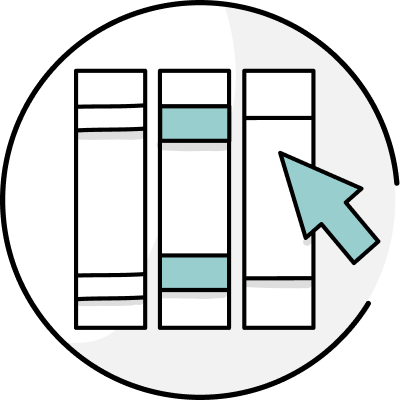Pacing refers to the speed at which a story is told and how quickly the reader is moved through events. Good writing contains faster-paced sections, such as dialogue and character action, as well as slower-paced sections, such as introspection and backstory.
A book that is entirely composed of car chases without taking the time to make you care about the character being chased just won’t be effective at bringing readers into the story. Likewise, a story that has four chapters in a row dedicated to your main character’s Zen contemplation may need a bit of action to keep readers interested. Differently paced sections should complement each other, allowing the reader to move with you through the narrative.
How to Use the Pacing Check
ProWritingAid’s Pacing Check finds those areas in your writing that are paced more slowly so that you can spread them out. Too many slower paced paragraphs in a row and your reader’s attention may wane.
When you run the Pacing Check, the software will highlight areas it identifies as introspection and backstory. Think of the Pacing Check as a tool you can use to learn more about your manuscript, rather than a dictator telling you to change everything. Just because a paragraph is highlighted doesn't mean it needs changing. Some introspection is good - how else can we get to know your characters?

However, if several paragraphs are highlighted in sequence, it might be a good idea to break them up with some action.
You can use the toolbar to the left of your screen to navigate between paragraphs. The bar will give you the first couple of words of a highlighted paragraph. To jump to that text in your manuscript, just click on the curved arrow, as below:

If you read a highlighted paragraph and find that you're happy with how it is paced, you can use the eye symbol to turn the highlight off. This way, you can focus on the paragraphs you want to change.
How to Change Up Your Pacing
Has the Pacing Check found several slower paced paragraphs in your writing? Here are some ways to break them up.
Dialogue Exchange
Have your characters engage with each other with quick fire dialogue. This will help move your story forward, enrich characterization and, most importantly, keep your reader engaged. Your main character might come away from the exchange with a new perspective, or it might function as a segue into a new scene.
PRO-TIP: When you're writing fast paced dialogue, make sure you're using dialogue tags sparingly. Keep any distracting tags like 'shrieked' or 'howled' out of your writing—stick to 'said' and 'asked'. Find out more about how to use dialogue effectively in this article.
Action Scenes: Sentence Structure
Break up your backstory with action sequences. This doesn't have to be a car chase or a fight—it could be a dinner party or a discovery. To make a real shift in your pacing, use short to medium length sentences and punchy words keep your reader hooked.
PRO-TIP: Are you hiding your verbs? Enliven your writing by using strong verbs in your action sequences. Take this sentence:
Weak: Active verbs make your writing stronger.
Strong: Active verbs strengthen your writing.
Use ProWritingAid to sharpen your prose and make sure you're always using the best word to get your message across.
Final Thoughts
A slow paced novel is a novel many readers won't finish. Keep readers engaged by checking your pacing with ProWritingAid.
Start editing like a pro with your free ProWritingAid account
When a reader sees a grammar error, they start to lose faith in the writer who made it.
ProWritingAid is one of the best grammar checkers out there - but it's far more than that! The Editing Tool also looks at elements of structure and style that have an impact on how strong and readable your writing is.
More, it helps you learn as you edit, making you a better writer every time you use the program.
The best way to find out how much ProWritingAid can do is to try it yourself!