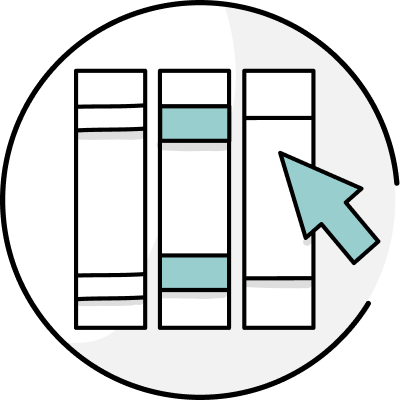Writing an introduction email can be a daunting task. How formal or informal should your email be? How much information about yourself should you provide? How do you avoid sounding awkward?
Put all your email fears aside. Today, we are going to dive into exactly how to write an introductory email. First, we have to determine what the purpose of your correspondence is, and then we need to break down every component of the email.
Keep reading to find plenty of sample emails and templates you can use to take all the guesswork out of your digital introductions.

- What Is the Purpose of Your Email?
- How Do You Write a Good Email Subject Line?
- What Greetings Should You Use in an Email?
- How Do You Introduce Yourself in an Email?
- How Do I Get Someone to Reply to My Email?
- How Do You Format Attachments and Links in an Email?
- What is the Best Way to Sign Off an Email?
- How Do You Proofread Your Email?
- How Do I Write an Introductory Email?
What Is the Purpose of Your Email?
The first thing you need to determine is what the purpose of your email is.
Not all introductory emails are equal.
There are several reasons you might need to introduce yourself. Let’s look at a few of them.
How Do You Write a Job Application Email?
One of the most common reasons to send an introductory email is to apply for a job or send over your resume or CV. There are two approaches you can take when introducing yourself for a job.
First, you can make the email your cover letter. In this case, your email will be longer and will have additional components not featured in this guide.
The second option is to write a very brief introduction and let them know you attached your cover letter along with your resume.
Be sure to see if the job posting has guidelines regarding how to email your inquiry.
How Do You Email New Colleagues or Clients?
If you have joined a new team at work or someone has joined yours, it’s nice to send an introductory email. Likewise, if you have new clients, whether you’re in sales, advising, or another field, you can send a brief intro. These will follow the same basic format, but we’ll cover the intricacies of content later.
How Do You Write Content or Sales Pitch Emails?
If you’re a writer or other content creator, sending cold pitches can be intimidating. Think of them as a basic introduction email, then add your pitch and why it is beneficial. This also works for cold sales pitches.
Check out our video guide to creating an effective cold sales email.
How Do You Send a Networking Email?
Sometimes, you want to make a connection for future business purposes. A quick email letting them know who you are and why you want to connect is a great way to build a solid community. Your call to action in this type of introduction email is crucial. More on calls to action later.
How Do You Write Academic Introductions?
Some of the most intimidating types of emails I’ve ever sent were when I needed to email a professor in college. They don’t know you from Adam, especially if your class sizes are large. If you have a question about the coursework, introduce yourself properly. After all, these professors will be the ones writing your letter of recommendation and connecting you with people in your field.
How Do You Write Other Introductions?
Of course, these are not the only reasons that you might need to write an introductory email. There may be personal reasons or business reasons not listed here. Regardless, the same basic structure applies to all introductory emails. Keep reading to find out how to customize your introductions to suit your purpose.
How Do You Write a Good Email Subject Line?
Possibly the most important part of your email is also one you might overlook. The subject line is the first thing the recipient will see. You want to ensure that they open your email so they can read your amazing introduction.

I don’t mean a click-bait email like you might get from a store. Your subject line should clearly state your purpose for writing. But, you have a limited number of characters to do so. No one wants to read an extra long subject line before they even open the email.
However, according to a study from Backlinko, having too short of a subject line can also hinder your response rate. The study found that a subject of 36 to 50 characters had the best outcomes.
Let’s look at some examples of good subject lines.
- John Doe Application for Sales Manager
- Welcome to the team, Susan!
- Pitch: How to Write Killer Introduction Emails
- Interested in connecting with your organization
- Question about Anthropology 1301
- Interview Request for ProWritingAid Blog

What Greetings Should You Use in an Email?
Starting an email with “To Whom It May Concern” is not only dated, but it makes you sound impersonal and stiff. We want to form connections, so a warm greeting is far more appropriate.
Take some time to find the name of the person you are emailing. You can usually find the person who will interview you for a job or the editor looking at the pitches with a quick search on the company website or LinkedIn.
Should you use their first name or their last name? You will need to decide this based on the purpose of your email, your industry, and the status of the person you are addressing.
If it’s more appropriate to use the last name, be sure you are using the correct title. If they have a doctorate degree, use “Dr.” If they are a woman without a doctorate or specific title, err on the side of using “Ms.” so as not to presume their marital status or preference. If they are nonbinary, “Mx.” is usually appropriate.

Here are some examples of email greetings.
- Dear Mr. Doe,
- Good afternoon Dr. Chan,
- Hi Johnny!
- Hello Jane,
If you are unable to find their name or are unsure how to address them, a simple, “Good morning” or “Good afternoon” is appropriate. For a job application, you can also write “Dear Hiring Manager.”
How Do You Do Email Networking?
After you’ve greeted them, you want to build a connection. They need a reason to continue reading your email. This is where you want to come across as personable.
The best option is to compliment them or their organization or company, but try to sound genuine, not saccharine. If you’re having trouble coming up with a compliment, a general kind statement will suffice.
- I admire ProWritingAid, and I was excited to see the job listing for content writer.
- I enjoyed your lecture on early modern Homo sapiens last Thursday.
- I’ve been an admirer of your work for years.
- Your organization is truly an asset to this community.
- I hope this Monday is treating you well.

If you are connecting because of a shared acquaintance, this is the time to let the recipient know how you are connected. For example, “I am a friend of Jane Doe’s” or “John Doe gave me your email address and suggested we connect.”
How Do You Introduce Yourself in an Email?
The next part of your introduction should be when you actually introduce yourself. Now that you’ve gotten their attention and made a connection, it’s time to state who you are and tell them why you are writing.
You should, of course, state your name, but you should also give any other pertinent information about who you are. This might be your title, your career, or your organization.
Then you should tell them why you are writing. Depending on the purpose of your email, this section may be only a couple of sentences or it may be a longer paragraph or two. Let’s check out some examples.

My name is Jane Doe, and I am a sales representative at Sample Business. I’m writing to you today because we have a special offer on our Top Product, and I think it would be great for you. Our Top Product does important tasks, and it’s only $49.99 this week.
I’m Frodo Baggins, and I work for Big Nonprofit Organization. Our missions are similar, and it would be great to work together in the future. We could make a huge impact on our communities with a partnership.
My name is John Smith. I’m a computer developer, and I’m interested in the developer manager position at Tech Company Ltd. I have fifteen years of experience, and I would be a great addition to your team. Tech Company Ltd is a leader in innovation, and I am excited about the prospect of working with such a progressive company.
My name is Daisy Buchanan, and I am a student in your Anthropology 1301 class. I had a question about yesterday’s lecture. Are Neanderthals considered a separate species from anatomically modern Homo sapiens, or are they a subspecies?
It’s better to concisely explain why you are writing and allow them to ask you follow-up questions than to write a long, wordy email. People are busy, and email inboxes are full. You’re more likely to get a response if they can read your email introduction quickly and shoot off a quick reply. Short emails also show that you respect their time.
How Do I Get Someone to Reply to My Email?
A call to action isn’t just for a sales email or advertisement. If you want a response, give them a reason to respond! A call to action makes it easy for them to know exactly how to respond to you.
You can invite them to set up an interview or schedule a meeting. You can encourage them to look at your resume or portfolio. Or you can ask them a specific question to answer.
Try to phrase your calls to action as either questions or gentle requests. Never demand that they respond—that’s a good way to get your email sent straight to the trash!
Here are some examples of good calls to action for an introduction email.
- Please let me know if you’re available to meet next week.
- I look forward to hearing from you about setting up an interview.
- If you would like to check out my portfolio, I have attached it here.
- Would you be interested in grabbing a cup of coffee soon to discuss potential partnership opportunities?

How Do You Format Attachments and Links in an Email?
Your introduction might need to include attachments or links. For example, if you’re applying for a job, you will probably attach your resume, cover letter, and perhaps references. For a sales pitch, you might attach a product description page. Are you introducing yourself to a new team member? Attach a resource you think will be helpful.
For links, you can embed them directly in the text, or you can list them. Use the insert hyperlink function to change the link title. It looks much better and more professional than dropping a long URL in the middle of your email.
In old-school, paper cover letters, attachments were mentioned after the signature. For emails, mention the attachments before you sign off. All you need to write is something like, “I have attached my resume and cover letter to this email.”
What is the Best Way to Sign Off an Email?
After your call to action and mentioning any attachments, it’s important to thank your recipient. After all, they took time out of their busy day to read your introduction. A simple “thanks!” can suffice. You can also thank them for their time and that you look forward to hearing from them soon.
Your sign-off should match the situation and can even show off your personality. Of course, you can always stick with a good old-fashioned “sincerely,” but if that feels too traditional for your taste, there are plenty of other options.
I had a professor who signed every email with just the word, “Regards.” It matched his textbook academic personality perfectly.
Here are some other sign-offs.
- Warmest regards,
- Best,
- All the best,
- Cordially,
- Best wishes,

After you choose your sign-off, include your email signature. There is no need to put four spaces between your sign-off and your name, like in business letters, because you don’t need room for your actual signature. Instead, skip one line, then type your name.
Underneath your name, you can put any relevant contact information. It’s unnecessary to put your mailing address, but your phone number, email address, and, if applicable, your website, are appropriate.
You can also include a link to your LinkedIn. If you’re in a field where it’s relevant, you can add any official social-media links, too. This is typical for creative fields, social media management, and PR.
How Do You Proofread Your Email?
Finally, before you hit send, proofread your email. You only get one chance to make a first impression! I like to avoid putting the recipient’s email address in the “To” field until after I have written and proofread my email, just so I don’t make any egregious errors.
Use an online editing program like ProWritingAid to ensure your introductory email reads clearly and precisely. ProWritingAid’s Chrome extension works with most email providers, which makes sending well-written introductions a breeze.

How Do I Write an Introductory Email?
Once you have the basic components of an introductory email down, you can introduce yourself easily. Still need some guidance? Keep reading for a few sample intro emails.
Dear Ms. Smith,
I hope this email finds you well. My name is John Doe, and I am writing to express my interest in the marketing manager's position. I find the work [Company Name] does impressive, and I would love to bring my experience to the team.
I look forward to hearing from you to discuss the position and set up an interview. I have attached my resume and cover letter for your convenience.
Thanks so much for your time.
Warmest regards,
John Doe
867-555-5309
john.doe@fakeemail.com
Good afternoon Liza!
Our mutual friend Janet Dough gave me your contact information and suggested we connect. My name is Bella Goose. I work with a nonprofit called Awesome Charity. We are looking to add a photographer to work with on future events. I was very impressed by your portfolio!
Would you let me buy you a cup of coffee sometime soon so I can tell you more about our organization? Please let me know what time works best for you. Text or email is fine.
I appreciate your time.
All the best,
Bella Goose
555-555-5555
bgoose@awesomecharity.com
Dear Elmo,
Welcome to the team! We’re glad to have you. I’m J.B., one of the other sales representatives. I just wanted to say a quick hello.
Feel free to reach out if you have any questions. I know there’s a lot of information to learn. I’ve attached a sales script that I created to make things a little easier for you until you get the hang of things.
Thanks!
Sincerely,
Jack B. Nimble
jbnimble@overthecandlestick.com