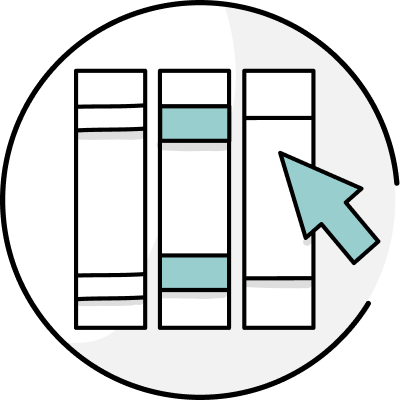Understanding the differences between rows and columns is essential for anyone who works with tables, whether in a spreadsheet program like Microsoft Excel or Google Sheets, or in a database management system like Oracle.
However, many people use the terms rows and columns interchangeably, even though they describe very different things.
The difference between rows vs columns is that rows are aligned horizontally, while columns are aligned vertically.
Read on to learn more about rows vs columns and how to differentiate them.
What is the Difference Between Column and Row?
The main difference between a column and a row is that a row runs horizontally, and a column runs vertically. Vertically means something is aligned from top to bottom, while horizontal means that something runs from left to right.
Rows and columns are typically referenced when talking about tables or databases, but you can find them in real life too. For example, when you go to the theater, your ticket might say row 2, seat 32. That means you should go up two horizontal lines from the stage, across 32 seats, and you’ll find your seat there.
An example of a column, on the other hand, are the sections you see in newspapers. These sections are arranged vertically, with the lines running from top to bottom. This is why we call them “newspaper columns.”
Column Definition

Columns describe the vertical arrangement of data, items, or people. Vertical means that these items run from top to bottom.
Statistical tables are used in HTML to display large amounts of data in a structured way. These statistical tables are simply a combination of rows and columns. If you’re creating a statistical table, the vertical heading and subheading of the column are called column captions. These captions describe the data being represented in the columns.
Columns are also present in a matrix, which describes a set of numbers, letters, or symbols enclosed in brackets. Matrices are made up of an array of columns and rows where the vertical arrays are known as columns.
Columns exist in real life too. For example, people in a vertical line or queue are arranged in a column.
Row Definition
Rows describe an order where people, things, or data are placed side by side or horizontally. These items go from left to right.
In a statistical table, the stub—extreme left part of the table—gives a description of the data presented in the rows and what the rows represent.
Like columns, rows have different names depending on where they are being used. For example, in database management systems, rows are called records. While in matrices, the horizontal arrays are also called rows.

Row vs Column in Excel
If you’ve ever used Excel, you’ve already arranged your data in rows and columns. Every worksheet contains a grid of cells made up of rows and columns.
In Excel, each horizontal line of cells is called a row, while each vertical line of cells is called a column. Where these rows and columns intersect is called a cell. This interaction allows for gathering and recording of data.
In a spreadsheet, row headings are represented by numbers ranging from 1-1,048,576. Column headings are represented by letters ranging from A-XFD.
The column’s lettering system follows a unique but linear format. For example, the first column will be A, the second B, and so on until you get to Z. Following Z is AA, AB, AC, and so on, following a sequential pattern until you get to the final column, XFD.
When referring to a row, you could say row 123, while a column could be called column AZ.
There are a total of 1,048,576 rows and 16,384 columns in a single worksheet. You’ll notice that the number of columns is significantly less in comparison to the number of rows.
This is an arbitrary decision made by Excel where the limit placed on rows is 2 raised to the 20th power (totaling 1,048,576). On the other hand, the limit placed on columns is 2 raised to the 14th power (totaling 16,384).
Column vs Row Examples
Let’s look at some real-life examples of columns and rows so you can better understand the difference.
These are some real-life examples of rows:
- Houses lined up along the street
- A line of seats in a theater
- A complete line of stitches in knitting or crochet
- An arrangement of books on a bookshelf
Here are some real-life examples of columns:
- The pillars of the Parthenon in Athens
- Articles in a newspaper
- A formation of soldiers marching together
- Beams of support used when building a house
Rows vs Columns Conclusion
To wrap up, here is a summary of the differences between rows vs columns:
- Rows are the horizontal arrangement of data, objects, or people, while columns are the vertical arrangement of data, objects, or people
- Items that go from left to right are in a row, while items that go from top to bottom are in a column
- In an Excel spreadsheet, rows are represented by numbers, while columns are represented by letters
- In database management, rows are known as records, while columns are known as fields
Rows and columns are used to structure and organize data in a logical and easy-to-understand manner, and they are often used together to create grids or tables that can be used to input, manipulate, and analyze data.